Backgrounds
Unknown
Zoomscape
Stunning AI-created backgrounds for all your video conferencing needs
4.5
(42 reviews)
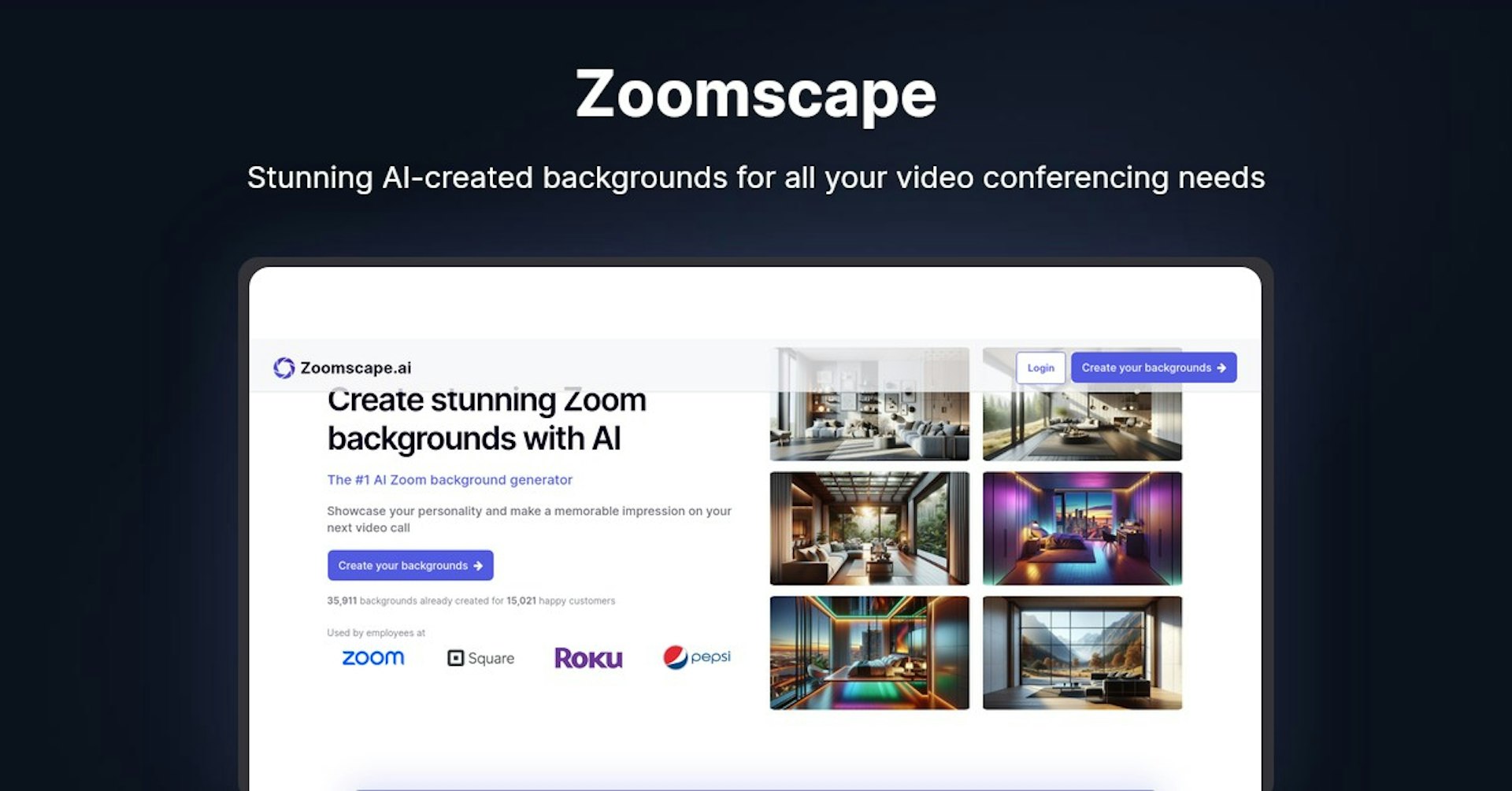
Overview
Features
Setup
Why Choose Zoomscape?
AI-Powered
Leverages cutting-edge AI technology for superior results
Easy to Use
Intuitive interface designed for users of all skill levels
Seamless Integration
Works perfectly with your existing tools and workflows
About Zoomscape
Overview of Zoomscape.ai - Create Stunning AI-Generated Zoom Backgrounds
Zoomscape.ai generates stunning Zoom backgrounds customized to your preferences in just seconds using AI. Simply define the type of background you want and the AI goes to work creating hundreds of options for you.
- Generate backgrounds for your living room, bedroom, home office, and more
- Unlimited high-quality downloads to use on video calls
- New backgrounds created instantly using AI
How It Works
Creating backgrounds with Zoomscape.ai only takes a few easy steps:
- Define the background you want (bedroom, office, beach, etc.)
- The AI generates hundreds of options
- Download your favorite backgrounds
- Upload to Zoom
The advanced AI can generate any type of background imaginable in perfect quality. Within 6 seconds, you'll have multiple gorgeous backgrounds ready to upload and use for your next video call.
Features & Benefits
Key features include:
- 200 AI-generated backgrounds provided
- Unlimited high-quality downloads
- Variety of backgrounds for home, office, travel destinations, and more
- New backgrounds generated in seconds
- No subscriptions required
Benefits include:
- Show your personality during video calls
- Make meetings more interesting and engaging
- Stand out from generic backgrounds
- Express your style and aesthetics
Use Cases & Applications
Zoomscape.ai backgrounds are perfect for:
- Video calls for remote work and meetings
- Virtual events, webinars, and conferences
- Live streaming videos and podcasts
- Social media and YouTube filming
The creative possibilities are endless with AI backgrounds customized to your preferences and style.
Target Audience
Zoomscape.ai is designed for:
- Remote professionals wanting to showcase personality on video calls
- Creative entrepreneurs producing online content
- Marketers, sales teams, HR coordinating virtual events
- Company executives giving presentations
- Students attending remote classes
Plans & Pricing
Zoomscape.ai is available for a simple one-time payment:
- $10 one-time fee
- No subscriptions required
- Access 200 backgrounds + unlimited HD downloads
Support
Zoomscape.ai offers customer support through:
- Email support
- FAQ knowledge base
Integrations
The backgrounds work seamlessly with:
- Zoom
- Microsoft Teams
- Webex
- GoToMeeting
- Google Meet
- Any video conferencing platform
Reviews
With over 15,000 happy customers, Zoomscape.ai maintains a 5-star rating. Users love the ability to showcase creativity and style on video calls with personalized AI backgrounds.
Conclusion
Zoomscape.ai makes every video call more unique and engaging. With advanced AI generating stunning backgrounds in seconds, anyone can level up their virtual presence. Try it today and see the difference it makes!
Supercharge Zoomscape with Autonoly
Connect Zoomscape to 200+ apps and automate your entire workflow
10x faster workflows with AI automation
No coding required - visual drag & drop
Save 75% on operational costs
Enterprise-grade security & reliability
Similar AI Tools
PortraitAI
AI generates elegant 18th century-style portraits from your photos for impressive custom art.
Kaedim
Instantly create stunning 3D models from photos with AI, no expertise needed.
Blockadelabs
Craft captivating virtual worlds from text with our magical AI skybox generator
Polycam
Transform everyday photos into stunning 3D models with this popular scanning app.
Tool Details
- Category
Backgrounds
- Rating
4.5/5 (42 reviews)
- Support
Documentation & Community