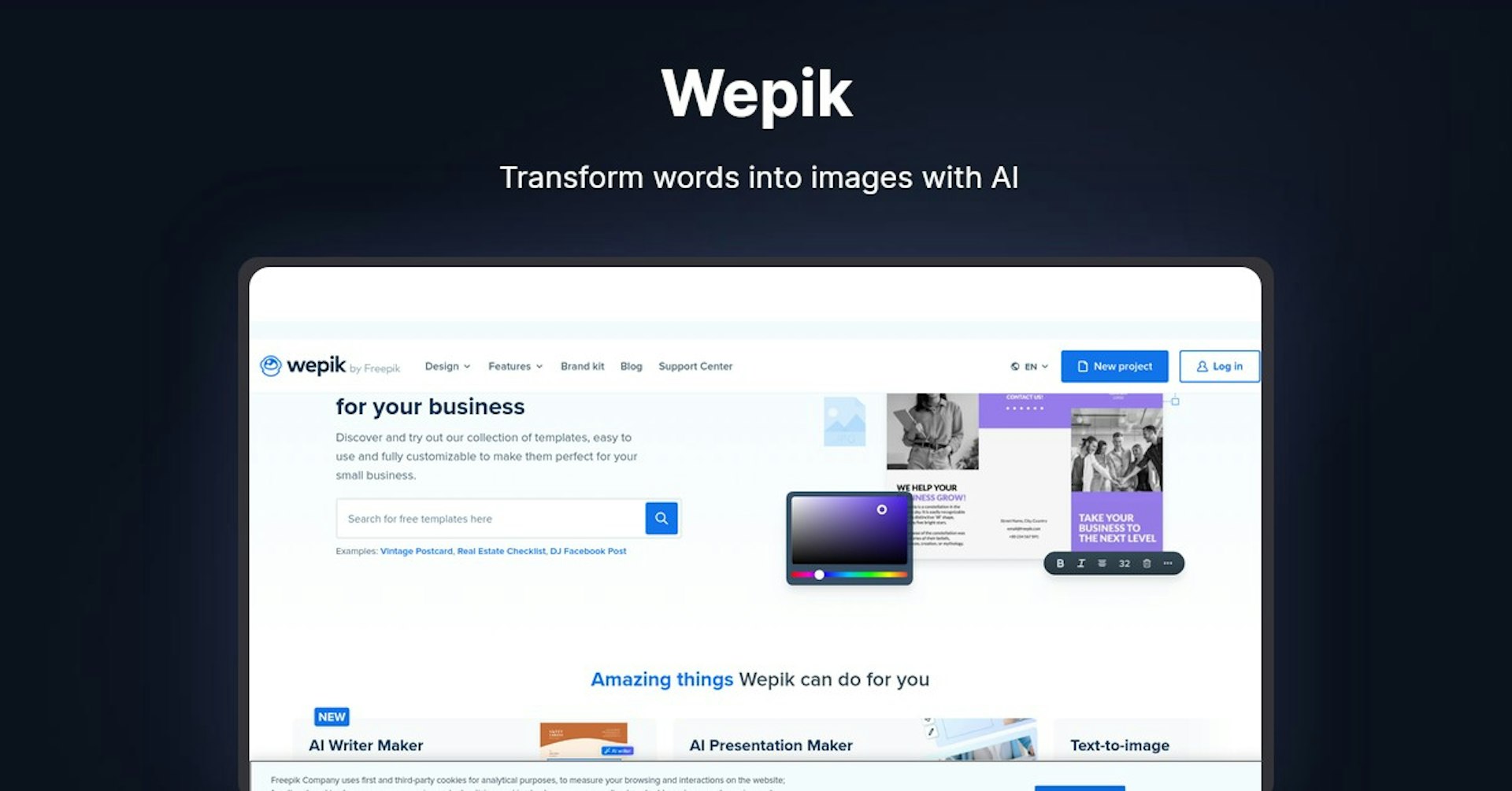
Overview
Features
Setup
Why Choose Wepik?
AI-Powered
Leverages cutting-edge AI technology for superior results
Easy to Use
Intuitive interface designed for users of all skill levels
Seamless Integration
Works perfectly with your existing tools and workflows
About Wepik
Overview of Wepik
Looking for a free graphic design tool that's actually good? One with enough templates, customizations, and quality-of-life features to make you use it forever?
What you're looking for is Wepik.
Wepik is an online graphic design platform that allows users to easily create professional designs and marketing materials for small businesses.
Here's why we love it:
- Wide selection of templates across various formats like logos, business cards, posters, flyers, brochures, social media posts, and more.
- Iintuitive drag and drop editor makes it easy for anyone to customize the premade templates without needing design experience.
- Includes an AI image generator, AI writer, background remover, social media scheduler, photo editor, and mobile app.
How Does Wepik Work?
Wepik provides thousands of professionally designed templates covering all the needs of small businesses.
Users can browse the template library and select a design they like. The chosen template can be customized and edited using Wepik's user-friendly editor.
Features like the AI image generator, AI writer, and background remover help accelerate the editing process.
Once finalized, designs can be downloaded in high resolution image, PDF, or PNG formats.
Features and Benefits
AI Image Generator
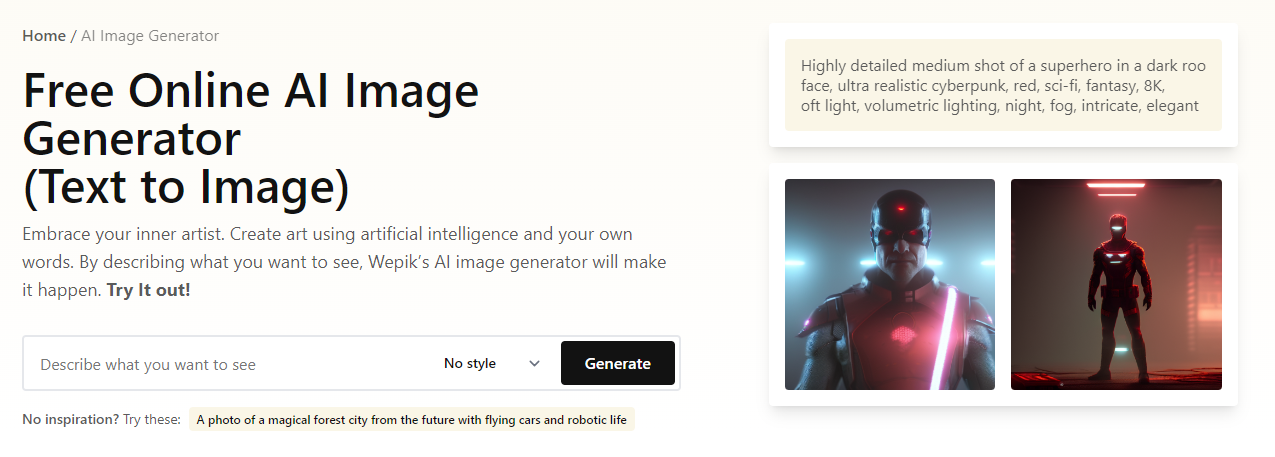
- Converts text descriptions into unique images within seconds using AI.
- Helps create custom visuals tailored to your needs and ideas.
AI Writer
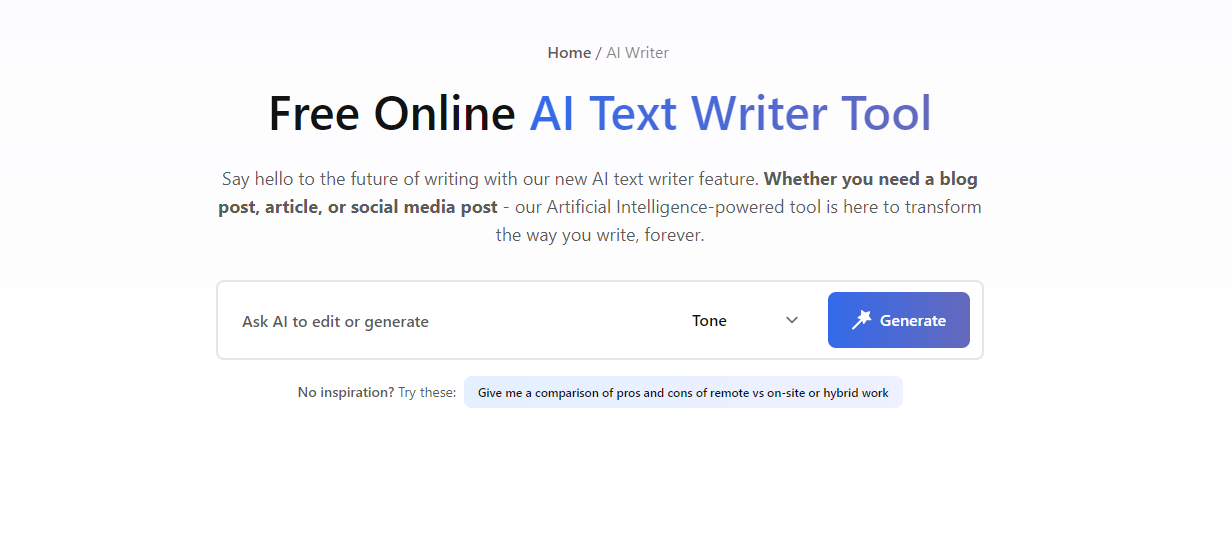
- Generates high quality long or short form text using AI.
- Helps write product descriptions, blog posts, social media captions, and more.
Background Remover
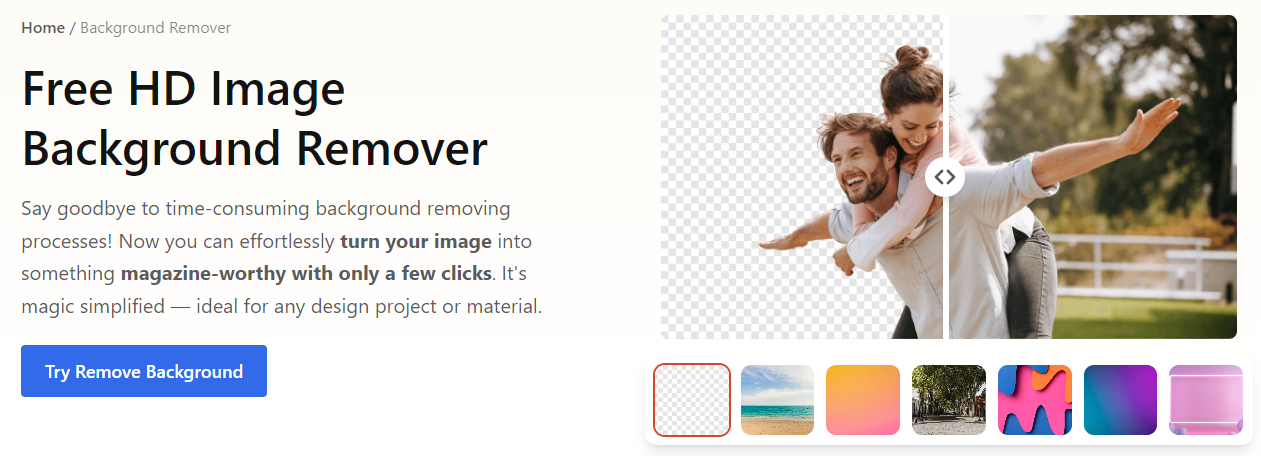
- Removes image backgrounds with one click for a professional finish.
- Saves the hassle of manually editing backgrounds.
Social Media Scheduler
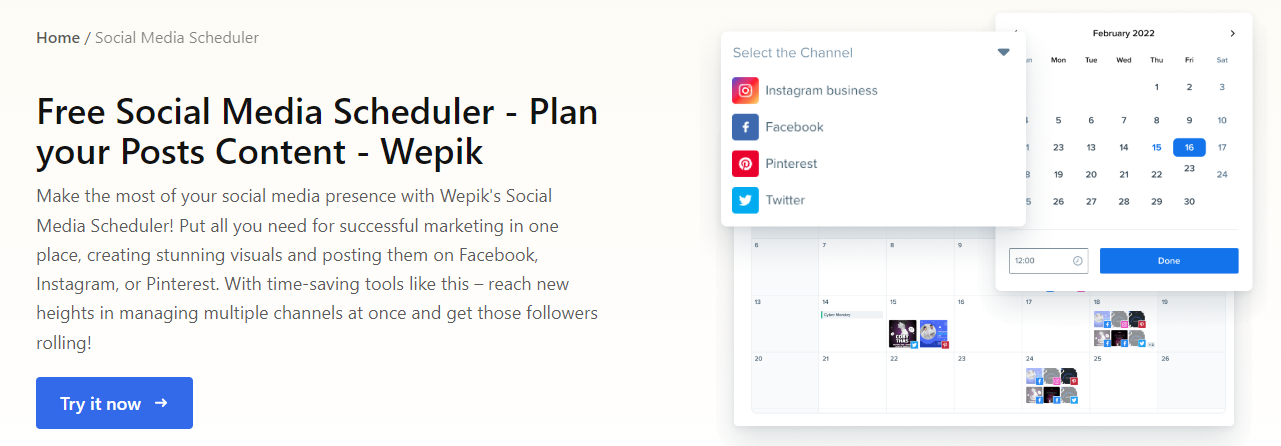
- Design, plan, and schedule social media posts.
- Automates and simplifies social media marketing.
Photo Editor
- Provides advanced editing tools to touch up images.
- Options to crop, resize, apply filters, adjust colors, and more.
Mobile App
- Gives access to all features and templates on iOS and Android devices.
- Allows designing on-the-go.
Use Cases and Applications
Wepik can be used by various small businesses and individuals for:
- Creating logos, business cards, and branding kits to build a professional brand identity.
- Designing marketing materials like flyers, brochures, posters to promote services or events.
- Crafting social media posts and assets for platforms like Instagram, Facebook, Twitter.
- Building websites with elements like banners, icons, menus, and graphics.
- Making visuals for Youtube thumbnails, channel art, and video intros.
- Developing pitch decks, presentations, infographics for businesses.
- Producing wedding invitations, menus, labels for events and restaurants.
Support and Integrations
- Email support is offered along with an extensive help center.
- Wepik integrates with various third-party apps like MailChimp, HubSpot, and more to expand functionality.
- The platform provides an API for deeper custom integration.
Wepik Reviews and Ratings
User reviews
The following reviews can be found on the Wepik website:
I needed to make posters to find participants for a scientific study. With the help of Wepik, finding a design that suits my needs the best, has been very easy and intuitive! - Africa Gomez
The dynamism of the website has allowed me to work easily and quickly to make incredible designs for campaigns. I appreciate that it can be adapted to different formats! - Antonio Martin
Wepik makes my job much easier to create content for social media, posters, and even invitations to promote my events. Since I discovered Wepik, I don't use any other editor! - Marta Rodriguez
App Store ratings
Wepik has a rating of 4.7 out of 5 stars on the App Store based on over 40 ratings.
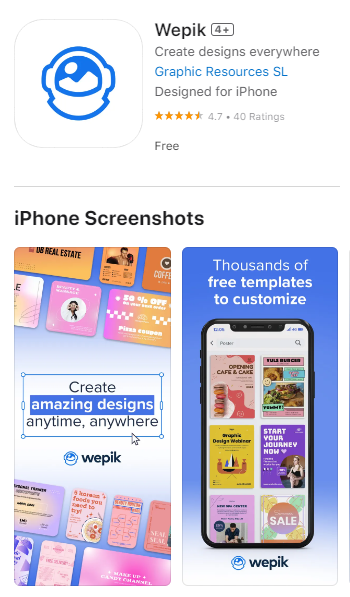
Wepik ratings on the App Store
Play Store ratings
It is rated 4.2 out of 5 stars on Google Play with over 2,390 ratings.
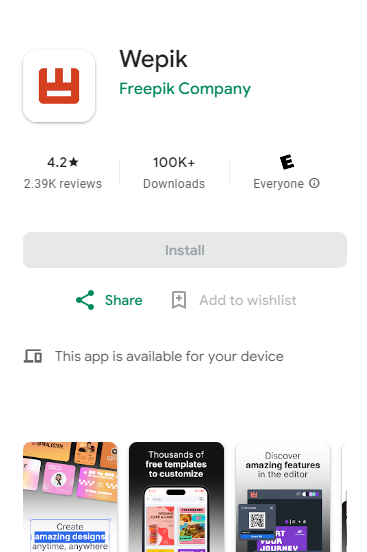
Wepik ratings on the Play Store
Capterra ratings
And Wepik also has an overall rating of 4.8 out of 5 stars on Capterra.
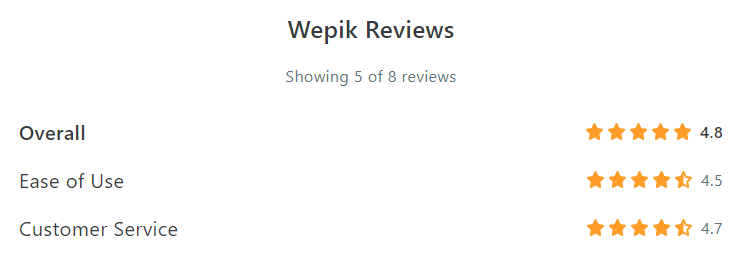
Source:Capterra
Useful Links
Wepik has an extensive Template Library to go along with its online editor.
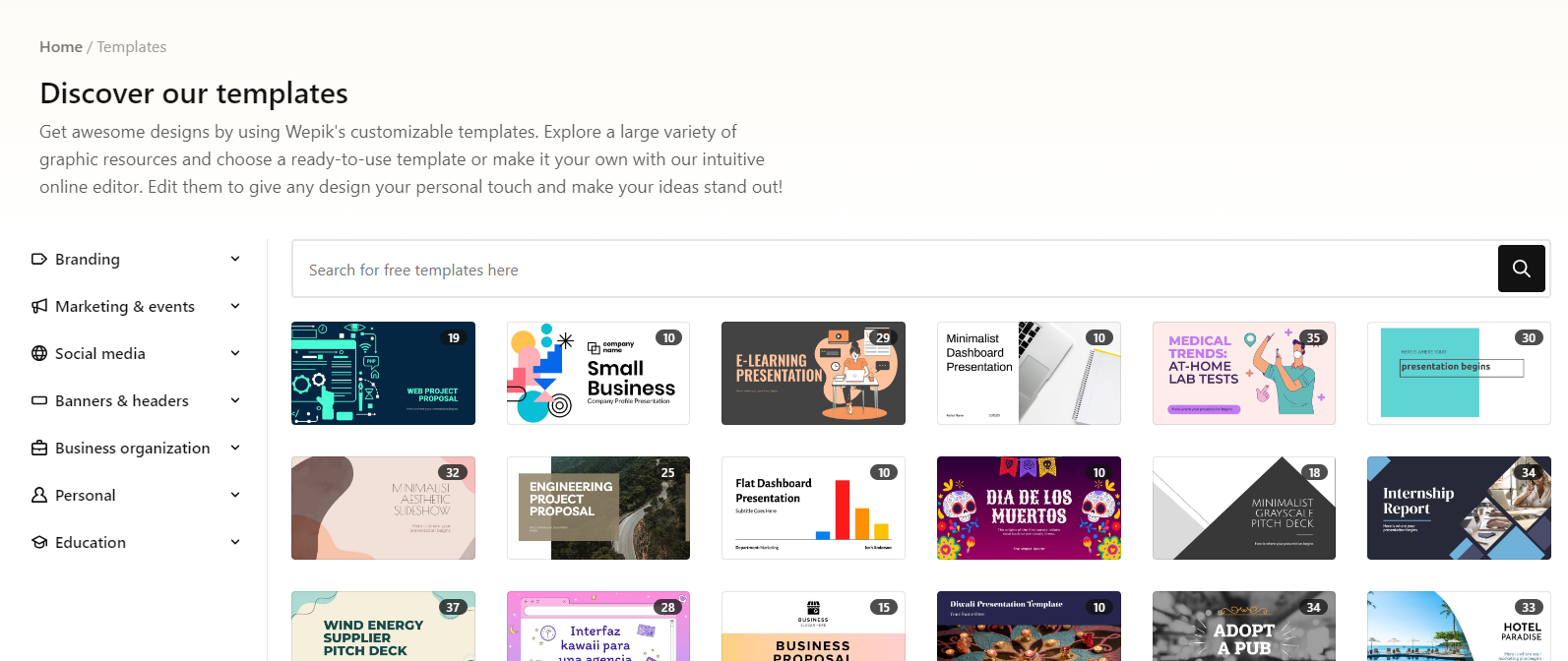 Wepik's Template Library
Wepik's Template Library
Supercharge Wepik with Autonoly
Connect Wepik to 200+ apps and automate your entire workflow
10x faster workflows with AI automation
No coding required - visual drag & drop
Save 75% on operational costs
Enterprise-grade security & reliability
Similar AI Tools
PortraitAI
AI generates elegant 18th century-style portraits from your photos for impressive custom art.
Kaedim
Instantly create stunning 3D models from photos with AI, no expertise needed.
Blockadelabs
Craft captivating virtual worlds from text with our magical AI skybox generator
Polycam
Transform everyday photos into stunning 3D models with this popular scanning app.