Graphic design
Unknown
Recraft
Turn ideas into stunning vector art and illustrations with AI
4.5
(42 reviews)
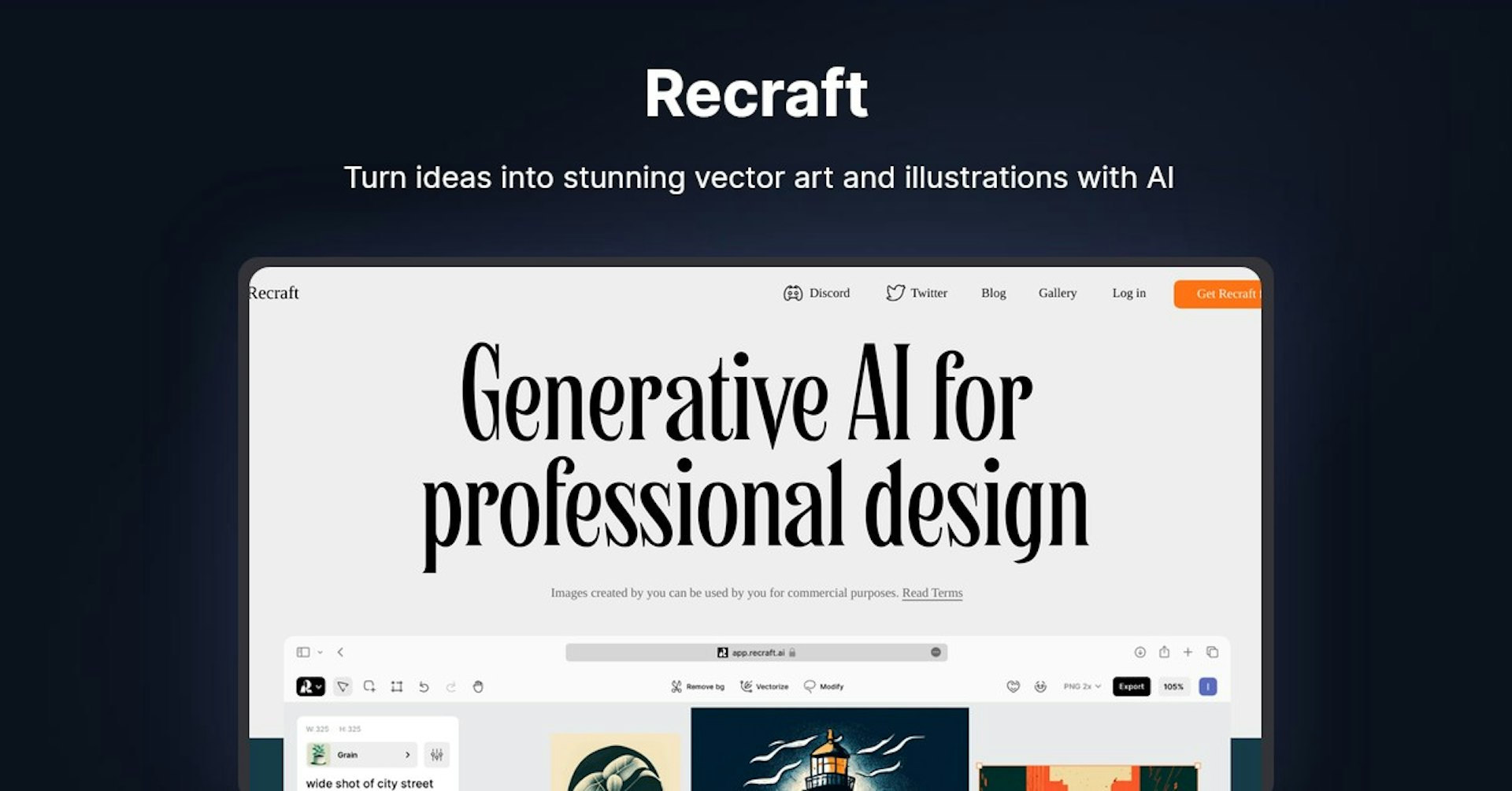
Overview
Features
Setup
Why Choose Recraft?
AI-Powered
Leverages cutting-edge AI technology for superior results
Easy to Use
Intuitive interface designed for users of all skill levels
Seamless Integration
Works perfectly with your existing tools and workflows
About Recraft
Overview of Recraft - Generative AI for Professional Design
Recraft is a generative AI platform that allows users to create high-quality vector images and art using natural language prompts. It is optimized for digital designers, marketers, artists, and other creatives.
How Does Recraft Work?
Recraft uses advanced AI and machine learning models to generate images based on text prompts. When you enter a prompt, Recraft's algorithm analyzes it to understand the concepts, attributes, and style you want. It then generates an optimized SVG image matching the prompt.
You can iterate and refine the image by editing the prompt and using features like selecting parts of the image or changing the style. Recraft's AI will update the image accordingly.
Key Features and Benefits
-
Vector Images - Recraft generates resolution-independent SVG vector images that can be scaled losslessly to any size. This makes them perfect for both digital and print designs.
-
Natural Language Processing - Recraft's advanced NLP allows you to use natural prompts and get high-quality results quickly, without needing to tweak parameters.
-
Style Shifting - Easily explore variations by shifting between different artistic styles like realism, cartoon, pixel art, and more.
-
Editing Tools - Select and modify parts of the image easily with lasso and brush tools. Fix anatomy, tweak facial expressions, adjust poses, and more.
-
Color Palettes - Use brand color palettes or create your own to get images with consistent, precise colors.
-
Community Galleries - Browse example prompts and creations by others to get inspired and learn new techniques.
Use Cases and Applications
Recraft can be used to create graphics and visuals for:
- Social media posts, ads, banners, etc.
- Blog headers, articles, infographics
- Presentations, documents, reports
- Apparel, merchandise, product designs
- Book covers, posters, flyers, brochures
- Logos, icons, illustrations
- Concept art, storyboards, character art
- NFTs, digital collectibles
It's useful for marketers, designers, artists, educators, students, publishers, startups, non-profits, and more.
Target Audience
- Graphic designers
- Digital and social media marketers
- Artists, illustrators, cartoonists
- Photographers, videographers
- Bloggers, content creators
- App developers, game developers
- Small business owners
- Publishers, authors
- Students and educators
Support Options
- FAQ and tutorials
- Email support
- Active Discord community
- Twitter support
Integrations
- Google Drive - Save generated images directly to Drive
- Adobe Creative Cloud - Open images instantly in Photoshop, Illustrator, etc.
API Access
Recraft provides API access to integrate with other apps and build custom workflows.
Customer Reviews
"I’ve played with every AI image generator, and this one is by far the easiest to use to produce high-quality images that don’t have that typical “AI-weirdness” to them" - Shital Gohil
"I can see Recraft becoming an invaluable tool for designers, marketers, and art enthusiasts alike" - Jaime Rapp
"I have seen weekly or even more frequent major updates, the product is developing really cool towards the user" - Valery Rabinovich
Frequently Asked Questions
Can I use Recraft commercially?
Yes, you own full commercial rights to images created with Recraft. Just follow the terms of service.
What file types does Recraft support?
It generates SVG vector images that can be exported as SVG, PNG, JPG, or GIF.
How good is the quality?
Recraft creates production-ready images with excellent quality for both digital and print usage.
Does it work on mobile?
Yes, Recraft is fully responsive and works on mobile browsers. There are also iOS and Android apps.
Useful Links and Resources
Supercharge Recraft with Autonoly
Connect Recraft to 200+ apps and automate your entire workflow
10x faster workflows with AI automation
No coding required - visual drag & drop
Save 75% on operational costs
Enterprise-grade security & reliability
Similar AI Tools
PortraitAI
AI generates elegant 18th century-style portraits from your photos for impressive custom art.
Kaedim
Instantly create stunning 3D models from photos with AI, no expertise needed.
Blockadelabs
Craft captivating virtual worlds from text with our magical AI skybox generator
Polycam
Transform everyday photos into stunning 3D models with this popular scanning app.
Tool Details
- Category
Graphic design
- Rating
4.5/5 (42 reviews)
- Support
Documentation & Community