Image coloring
Unknown
Petalica Paint
Bring your sketches to life with intelligent colorization
4.5
(42 reviews)
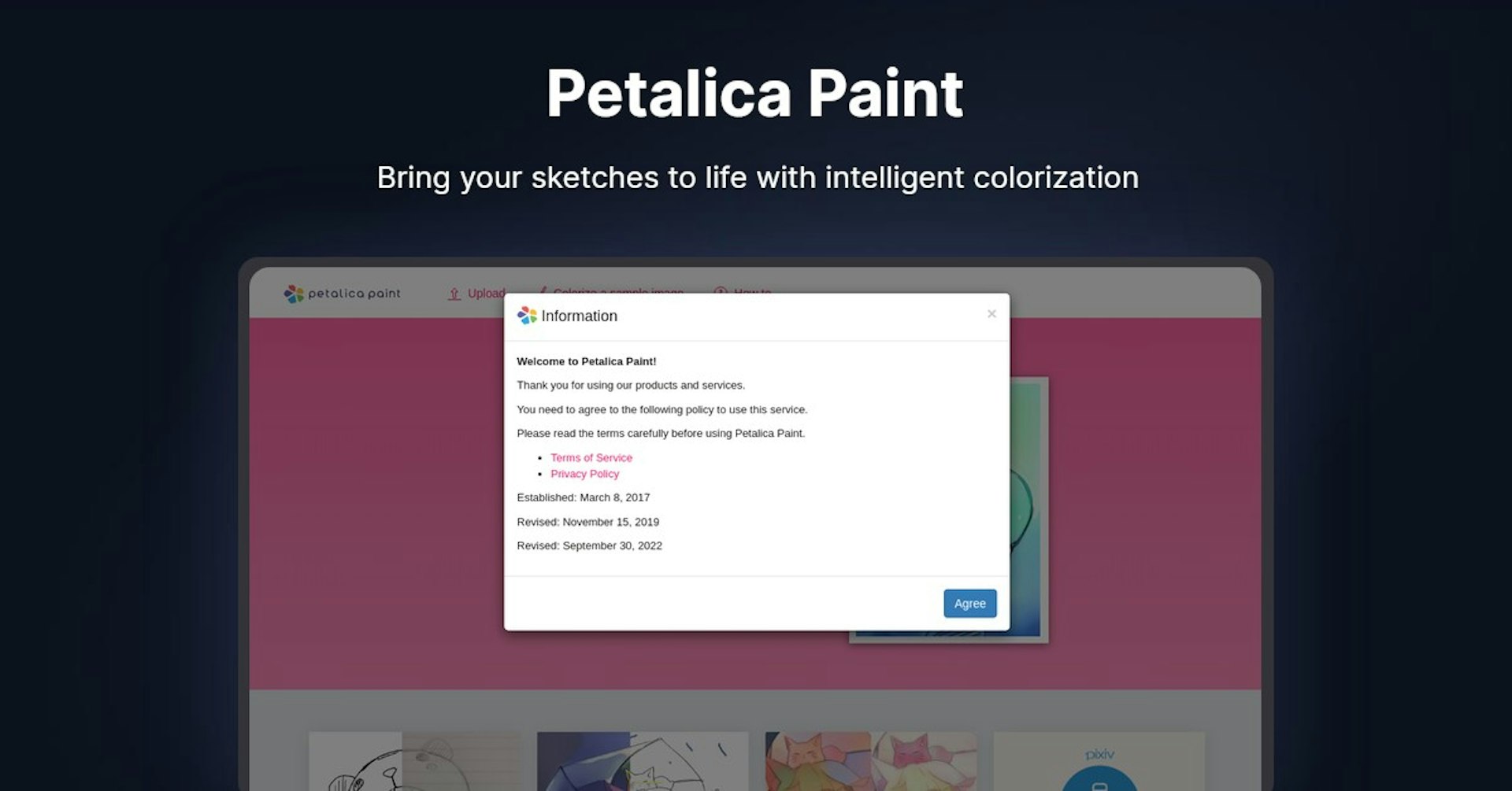
Overview
Features
Setup
Why Choose Petalica Paint?
AI-Powered
Leverages cutting-edge AI technology for superior results
Easy to Use
Intuitive interface designed for users of all skill levels
Seamless Integration
Works perfectly with your existing tools and workflows
About Petalica Paint
Overview of Petalica Paint
Petalica Paint is more than just a brand—it's a transformative tool that's taking the digital art world by storm. Originating from the innovative minds at Preferred Networks, Petalica Paint has evolved into a trusted name for artists and designers seeking to add life to their creations. Whether you're a hobbyist looking to add a touch of color to your sketches or a professional aiming to streamline your design process, Petalica Paint offers a unique blend of technology and creativity to elevate your work.
How Petalica Paint Works
The magic of Petalica Paint lies in its AI-powered colorization capabilities. This advanced tool does not merely fill in colors; it understands the nuances of your sketches and brings them to life with a rich palette of colors. Here's a peek into the process:
- Upload Your Sketch : Begin by uploading a rough sketch to the Petalica Paint platform.
- Refine and Simplify : With the Sketch Simplification tool, refine the strokes of your sketch for a cleaner, more polished look.
- Add Color Hints : You have the option to add color hints to guide the AI in colorizing your sketch according to your vision.
- Choose a Colorization Style : Select from the three available styles—Tanpopo, Satsuki, or Canna—to match your artistic preference.
- Experience the Transformation : Watch as Petalica Paint's AI breathes color into your sketch, turning it into a vibrant piece of art.
Features, Functionalities and Benefits
Petalica Paint's suite of features is designed for artists and designers who aspire to perfect their artwork effortlessly. Let's dive into the functionalities and benefits:
- AI-Powered Automatic Colorization : The core feature that sets Petalica Paint apart, allowing for quick and natural colorization of sketches.
- Three Unique Colorization Styles : Choose from Tanpopo, Satsuki, or Canna to match the mood and style of your artwork.
- Sketch Simplification : A tool to help refine and extract the essential strokes of your sketch, ensuring a smooth colorization process.
- Pixiv Sketch Integration : Use Petalica Paint within the Pixiv Sketch environment for a seamless creative workflow.
- Color Hints : Influence the AI's color choices by adding hints to specific areas of your sketch, ensuring the final output aligns with your vision.
- User-Friendly Interface : Simple drag-and-drop uploading and intuitive controls make the platform accessible to artists of all skill levels.
Use Cases and Potential Applications
Petalica Paint has a broad range of applications, catering to various users with diverse needs. Here are some key use cases:
- Artists and Illustrators : Digital artists can use Petalica Paint to quickly test color schemes or to finalize their artwork without spending hours on manual colorization.
- Graphic Designers : Design professionals can incorporate Petalica Paint into their workflow to expedite concept art creation and presentation materials.
- Hobbyists and Learners : Art enthusiasts and those learning digital painting can use Petalica Paint to study color composition and improve their skills.
- Animation and Game Development : Teams working on animation and game assets can utilize Petalica Paint for quick prototyping and concept art colorization.
Who Can Benefit from Petalica Paint?
Petalica Paint is designed for a diverse audience, each with their unique requirements:
- Professional Digital Artists : For those who demand efficiency and quality in their work, Petalica Paint offers a quick way to bring sketches to life.
- Beginners and Enthusiasts : Novices in digital art can experiment with colors and learn through the intuitive platform.
- Creative Teams : From small studios to large creative departments, teams can collaborate more effectively by streamlining the colorization phase of their projects.
Plans and Pricing
For information on the plans and pricing of Petalica Paint, please visit the official website or contact their support team for the most up-to-date details. (Unfortunately, the provided information does not include a link to a pricing page or specific details on plans and pricing.)
Is It Free? Free Trial Availability
The research does not specify whether Petalica Paint is a free service or if it offers a free trial. For the latest information on the availability of a free version or trial period, please refer to the Petalica Paint website or reach out directly to their customer service.
Support and Customer Service
Petalica Paint is backed by a dedicated team ready to assist with any questions or issues. Users can expect support in various forms, although specific details on the type of support provided are not included in the research provided.
Available Integrations
One of the integrations mentioned is with Pixiv Sketch, which allows users to experience Petalica Paint within that platform. For further integrations, users should check the official website or contact support.
API Availability
The research does not mention whether Petalica Paint offers an API for developers or third-party services. To ascertain this, please visit the Petalica Paint website or inquire with their support team.
User Reviews and Testimonials
The user experiences and testimonials for Petalica Paint are not included in the research. To understand what customers are saying, one should look for reviews on forums, social media, or directly on the Petalica Paint website.
Frequently Asked Questions
As there is no specific information provided on frequently asked questions, users are encouraged to visit the Petalica Paint website to explore any FAQs or reach out to their customer support for answers to common queries.
Important Links and Resources
To further explore Petalica Paint and its offerings, please visit the following links:
- Official Website : https://petalica.com
- How To Use : How to Use Petalica Paint
- Terms of Service : Terms of Service
- Privacy Policy : Privacy Policy
For the most up-to-date information on Petalica Paint, including plans, pricing, support, and features, please refer to the official website and the resources provided above.
Supercharge Petalica Paint with Autonoly
Connect Petalica Paint to 200+ apps and automate your entire workflow
10x faster workflows with AI automation
No coding required - visual drag & drop
Save 75% on operational costs
Enterprise-grade security & reliability
Similar AI Tools
PortraitAI
AI generates elegant 18th century-style portraits from your photos for impressive custom art.
Kaedim
Instantly create stunning 3D models from photos with AI, no expertise needed.
Blockadelabs
Craft captivating virtual worlds from text with our magical AI skybox generator
Polycam
Transform everyday photos into stunning 3D models with this popular scanning app.
Tool Details
- Category
Image coloring
- Rating
4.5/5 (42 reviews)
- Support
Documentation & Community