Image editing
Unknown
Removebg.dev
Instantly remove image backgrounds 100% free with our AI-powered online tool.
4.5
(42 reviews)
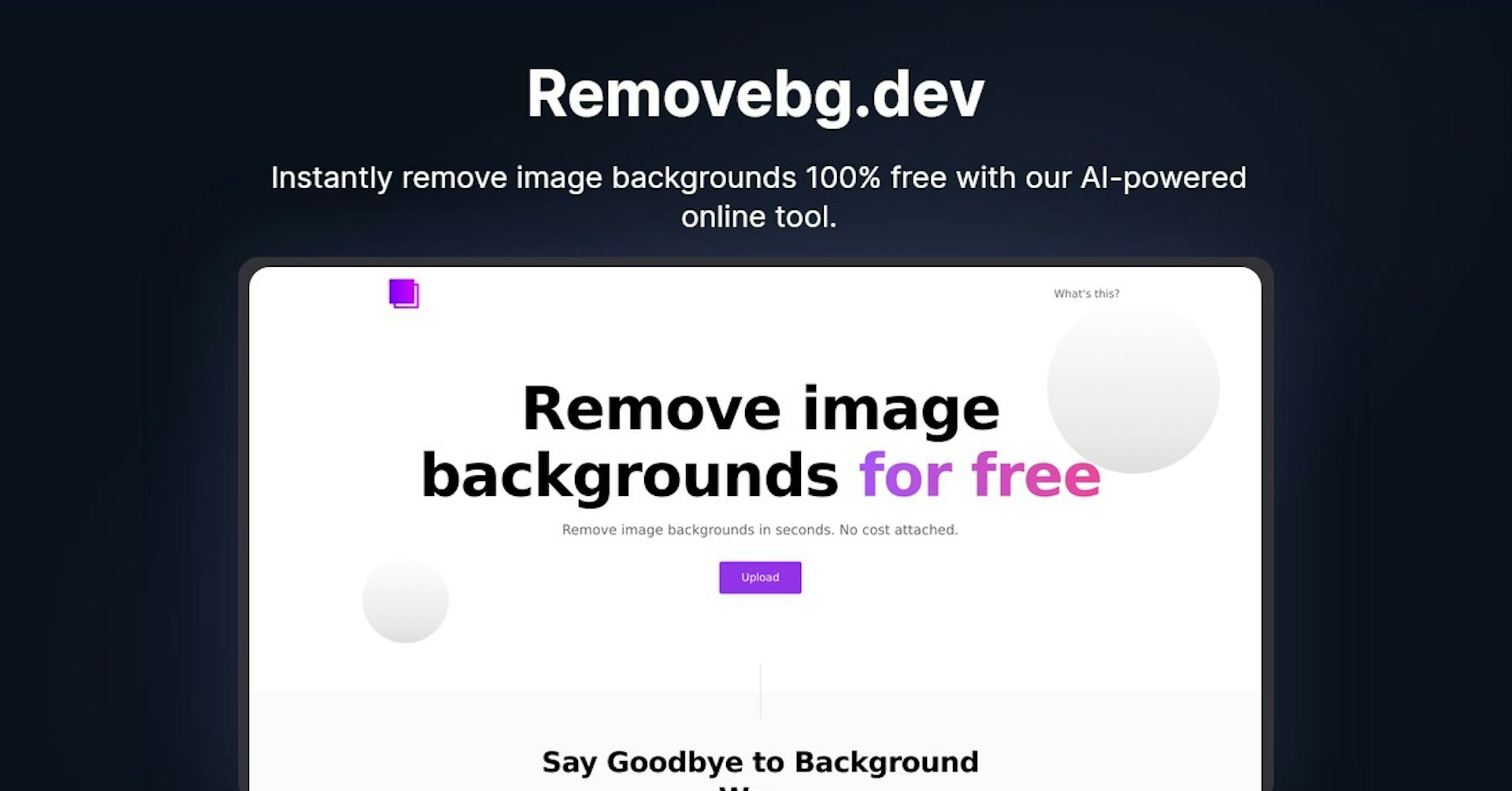
Overview
Features
Setup
Why Choose Removebg.dev?
AI-Powered
Leverages cutting-edge AI technology for superior results
Easy to Use
Intuitive interface designed for users of all skill levels
Seamless Integration
Works perfectly with your existing tools and workflows
About Removebg.dev
Overview of Remove.bg - Remove Background From Images For Free
Remove.bg is a free online tool that allows users to instantly remove backgrounds from images. Powered by advanced AI technology, it can identify and erase backgrounds with just one click.
How Does It Work?
Remove.bg utilizes state-of-the-art artificial intelligence to analyze images and automatically detect and remove backgrounds.
- Users simply upload an image file or provide a URL to an image.
- The AI scans the image, identifies the foreground and background elements, and removes the background while preserving the main subject.
- The edited image without the background can then be downloaded by the user.
The process takes just seconds and does not require any special skills or editing software.
Key Features and Benefits
- Completely free to use with no limits on downloads
- User-friendly one-click background removal
- Advanced AI technology for accurate background detection
- Supports PNG, JPG, BMP, and other common image formats
- Output image retains original resolution and quality
- Simple online interface requires no registration or account setup
- Edited images can be downloaded instantly
Use Cases and Applications
Remove.bg is useful for a wide range of applications:
- Graphic design - Isolate objects to use in presentations, posters, infographics, etc.
- Ecommerce - Clean up product images for online stores and catalogs.
- Marketing - Create images for ads, social media, and other materials.
- Photography - Refine portraits, event photos, real estate images, and more.
- Personal use - Remove backgrounds from profile pictures and family photos.
Who Is It For?
Remove.bg is designed for everyone who works with digital images:
- Graphic designers and creative professionals
- Bloggers, social media managers, and online marketers
- Photographers and videographers
- Ecommerce site owners and online sellers
- App developers and website owners
- Students, teachers, and anyone who needs to edit images
Plans and Pricing
Remove.bg is completely free to use. There are no premium plans or paid subscriptions required. Users have unlimited use for non-commercial purposes.
Support
Remove.bg offers email support. Users can contact the team at support@remove.bg for any issues.
Integrations
Remove.bg has an API available for developers. This allows integration with other applications and automating background removal across large image libraries.
What Are Users Saying?
Remove.bg is highly rated among users. Here are some common positives:
- "Amazingly simple to use."
- "Saves me tons of time with image editing."
- "The AI technology is scary good at removing backgrounds."
- "Completely free and unlimited use is awesome."
Negative feedback is very minimal. Some users note issues with heavily complex images.
Frequently Asked Questions
Is Remove.bg completely free? Yes, Remove.bg is 100% free to use for non-commercial use cases. There are no limits on downloads.
What file formats does it support? Remove.bg works with JPG, PNG, BMP and other common image formats.
What happens to the image quality? The output image retains the original resolution and quality.
How accurate is the background removal? For most standard images, the AI technology provides very accurate separation between foreground and background. Issues may occur in some complex cases with intricate textures and details.
Supercharge Removebg.dev with Autonoly
Connect Removebg.dev to 200+ apps and automate your entire workflow
10x faster workflows with AI automation
No coding required - visual drag & drop
Save 75% on operational costs
Enterprise-grade security & reliability
Similar AI Tools
PortraitAI
AI generates elegant 18th century-style portraits from your photos for impressive custom art.
Kaedim
Instantly create stunning 3D models from photos with AI, no expertise needed.
Blockadelabs
Craft captivating virtual worlds from text with our magical AI skybox generator
Polycam
Transform everyday photos into stunning 3D models with this popular scanning app.
Tool Details
- Category
Image editing
- Rating
4.5/5 (42 reviews)
- Support
Documentation & Community