Image editing
Unknown
Mems
Edit photos like a pro with our easy, AI-powered photo enhancer
4.5
(42 reviews)
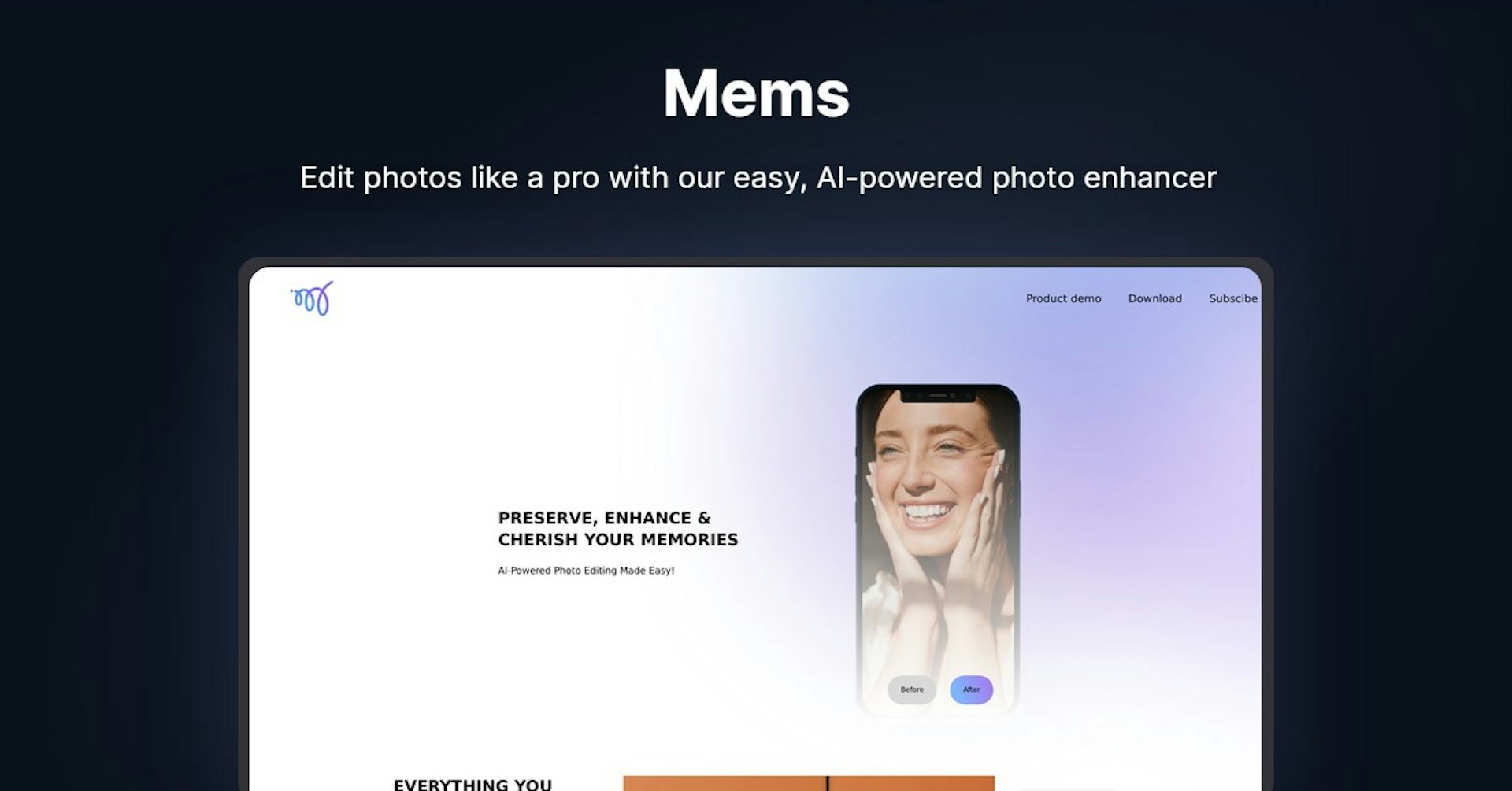
Overview
Features
Setup
Why Choose Mems?
AI-Powered
Leverages cutting-edge AI technology for superior results
Easy to Use
Intuitive interface designed for users of all skill levels
Seamless Integration
Works perfectly with your existing tools and workflows
About Mems
Overview of MEMS App
MEMS is an AI-powered photo editing app that enhances and improves your photos. The app uses advanced AI to edit photos and make them look professional.
How Does MEMS App Work?
MEMS uses artificial intelligence to analyze your photos and make intelligent edits and enhancements.
- It can identify people, objects, and scenery in the photo.
- It then makes edits based on what it sees in the picture.
- For example, it can detect faces and automatically retouch skin, remove blemishes, brighten smiles, whiten teeth, remove braces, etc.
- It also enhances lighting, color, contrast, sharpness, and other elements.
- The AI has been trained on millions of professional photos to understand what makes a high quality photo.
Key Features and Benefits
-
Remove Glare : Automatically detects and removes unwanted glare in photos. Makes photos look more clear and professional.
-
Brighten Smile : Identifies smiles and makes them brighter and whiter for more attractive photos.
-
Clear Blemishes : Detects skin imperfections like acne, spots, etc. and removes them while keeping skin texture natural.
-
Remove Braces : Finds braces on teeth and makes them disappear for better looking smiles.
-
HD Photo Enhancer : Improves overall photo quality with enhancements to lighting, color, contrast, sharpness and more.
-
Watermark Free : Allows you to freely edit and share photos without any watermarks.
-
Intuitive Mobile App : User friendly mobile app makes photo editing easy and convenient.
Who is MEMS For?
MEMS is useful for:
- Casual photographers who want to improve their photos easily.
- Social media influencers and users who want more attractive photos.
- Photographers who want to edit portraits. It excels at editing faces.
- Anyone who takes selfies or portraits and wants to look their best.
- People who want to quickly fix and improve their photos on the go.
Plans and Pricing
MEMS is currently free to download and use. It is available on the iOS App Store.
There are no subscriptions or in-app purchases required. The app is completely free with all features unlocked.
Support
MEMS offers customer support via email. Contact them at support@mems.com for any issues with the app.
Useful Links
Supercharge Mems with Autonoly
Connect Mems to 200+ apps and automate your entire workflow
10x faster workflows with AI automation
No coding required - visual drag & drop
Save 75% on operational costs
Enterprise-grade security & reliability
Similar AI Tools
PortraitAI
AI generates elegant 18th century-style portraits from your photos for impressive custom art.
Kaedim
Instantly create stunning 3D models from photos with AI, no expertise needed.
Blockadelabs
Craft captivating virtual worlds from text with our magical AI skybox generator
Polycam
Transform everyday photos into stunning 3D models with this popular scanning app.