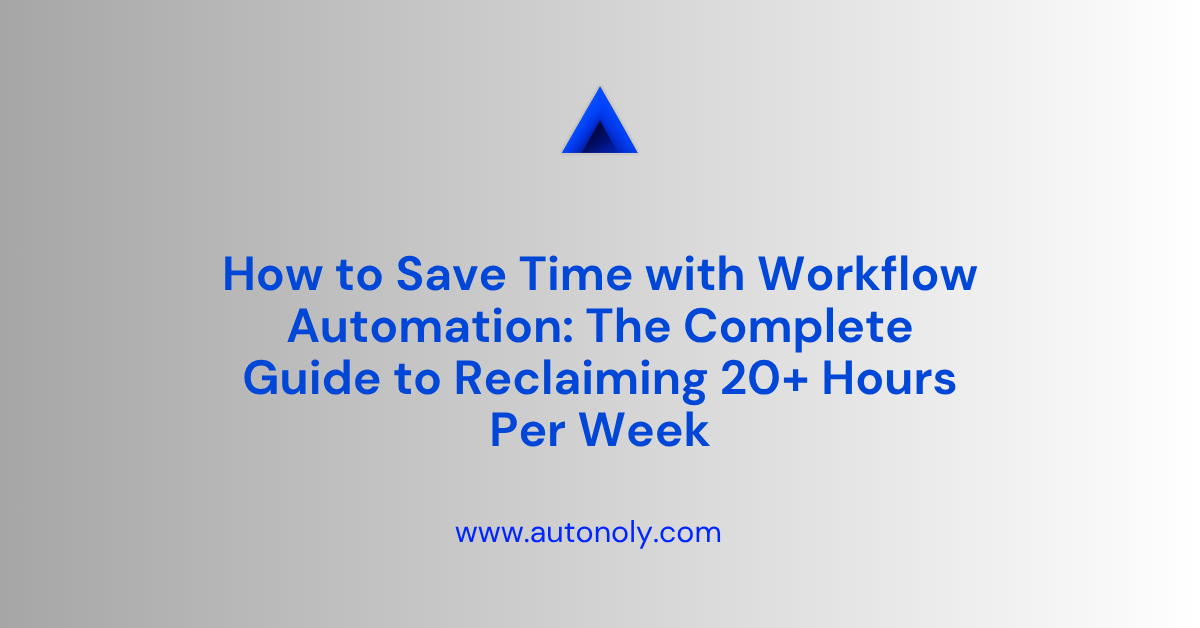Introduction: The Hidden Time Crisis in Modern Business
Every week, the average knowledge worker spends over 20 hours on repetitive, manual tasks that could be automated. That's more than half of a standard work week devoted to activities that add minimal value while consuming enormous amounts of time and mental energy.
Consider these sobering statistics: employees spend 4.5 hours per week manually transferring data between systems, 3.2 hours on repetitive email responses, 2.8 hours on status reporting, and 6.1 hours on various administrative tasks that follow predictable patterns. Combined, these activities represent a massive drain on productivity and job satisfaction.
The solution isn't working longer hours or hiring more people—it's implementing intelligent workflow automation that handles these repetitive tasks automatically, freeing human talent for strategic, creative, and relationship-building activities that truly drive business value.
This comprehensive guide will show you exactly how to identify, implement, and optimize workflow automation solutions that can realistically save you 20 or more hours per week. We'll cover everything from initial assessment through advanced optimization, with real-world examples and practical templates you can implement immediately.
Understanding the True Cost of Manual Workflows
Before diving into automation solutions, it's crucial to understand exactly how much time and money manual workflows are costing your organization. Most businesses significantly underestimate this impact because they've never systematically measured it.
The Anatomy of Time Waste
Manual workflows create time waste in several distinct categories, each representing different automation opportunities:
Data Transfer and Entry The average employee spends 4.5 hours weekly manually moving information between systems. This includes copying data from emails to CRM systems, transferring information between spreadsheets, updating multiple databases with the same information, and manually reconciling data across platforms.
Repetitive Communication Standard email responses, status update requests, meeting scheduling, and routine customer service inquiries consume approximately 3.2 hours per week per employee. These communications follow predictable patterns and could be largely automated.
Administrative Processing Expense report processing, timesheet compilation, invoice generation, and similar administrative tasks typically require 2.8 hours weekly. These processes usually involve standardized forms and approval workflows that are ideal for automation.
Reporting and Analysis Manual report generation, data compilation from multiple sources, and routine analysis activities consume an average of 6.1 hours per week. Most reporting follows consistent formats and draws from the same data sources repeatedly.
Quality Assurance and Checking Manual review processes, error checking, compliance verification, and quality control activities represent another 3.4 hours weekly. While human judgment remains important for complex decisions, many quality checks can be automated.
Calculating Your Organization's Time Investment
To understand your specific automation opportunity, conduct a time audit across your organization:
Step 1: Individual Assessment Have each team member track time spent on repetitive tasks for one week. Categories should include data entry, routine communications, standard reporting, administrative tasks, and quality checking activities.
Step 2: Process Mapping Document the most time-consuming repetitive processes, noting frequency, participants, systems involved, and average completion time. Look for patterns where the same basic process repeats across different departments or functions.
Step 3: Cost Calculation Multiply time spent by fully-loaded labor costs (salary plus benefits plus overhead). This calculation often reveals that organizations spend tens of thousands of dollars monthly on manual tasks that could be automated for a fraction of that cost.
Step 4: Opportunity Prioritization Rank automation opportunities based on time savings potential, implementation complexity, and strategic impact. This prioritization guides your automation implementation roadmap.
The Workflow Automation Opportunity Assessment
Successful automation begins with identifying which processes offer the greatest time-saving potential. Not all manual tasks are good candidates for automation, and starting with the right opportunities ensures early success that builds momentum for broader implementation.
High-Value Automation Candidates
The most successful automation implementations target processes with specific characteristics:
High Frequency, Low Complexity Tasks that occur daily or weekly but follow predictable steps are ideal automation candidates. Examples include daily sales report generation, weekly inventory updates, routine customer onboarding communications, and standard data backups.
Clear Rules and Decision Points Processes that follow explicit rules ("if this, then that" logic) can be easily automated. This includes expense approval workflows, lead qualification systems, customer service ticket routing, and compliance checking procedures.
Multiple System Integration Tasks requiring information from several different systems create significant automation value. Examples include customer data synchronization, financial reconciliation, marketing campaign analysis, and comprehensive reporting dashboards.
Time-Sensitive Operations Processes that must happen at specific times or in response to particular triggers benefit enormously from automation. This includes appointment reminders, billing cycles, inventory alerts, and deadline notifications.
Automation Readiness Evaluation
Before implementing automation for any process, evaluate its readiness across several dimensions:
Process Standardization Well-documented processes with consistent steps are easier to automate successfully. If a process varies significantly each time it's performed, standardization should precede automation.
Data Quality and Accessibility Automation requires clean, accessible data. Processes dependent on information stored in inaccessible formats or systems with poor data quality will need data infrastructure improvements before automation.
Stakeholder Alignment Successful automation requires buy-in from everyone involved in the process. Resistance from key stakeholders can undermine even technically successful automation implementations.
Change Management Capacity Organizations must have the capacity to manage the transition from manual to automated processes. This includes training, process adjustment, and performance monitoring during the transition period.
Phase 1: Quick Wins - Automating Simple, High-Impact Tasks
The most effective automation strategy begins with quick wins that demonstrate immediate value while building organizational confidence in automation capabilities. These initial successes create momentum for more complex automation projects.
Email and Communication Automation
Email represents one of the largest time-saving opportunities for most organizations. The average professional spends 2.5 hours daily managing email, much of which involves repetitive responses and routine communications.
Automated Response Systems Implement smart email filters that categorize incoming messages and send appropriate automated responses. Common customer service inquiries, information requests, and appointment scheduling can often be handled automatically, with complex cases routed to human agents.
Email Template and Sequencing Create automated email sequences for common scenarios like customer onboarding, sales follow-up, project updates, and meeting scheduling. These sequences can be triggered by specific actions or scheduled based on predetermined timelines.
Calendar and Meeting Automation Automate meeting scheduling, calendar coordination, and appointment reminders. Integration between calendar systems and email platforms can eliminate the back-and-forth communication typically required for scheduling.
Practical Implementation Example A consulting firm implemented email automation for their client onboarding process. Previously, account managers spent 45 minutes per new client sending welcome emails, scheduling kickoff meetings, and distributing orientation materials. The automated system now handles these tasks immediately when a contract is signed, reducing manual effort to 5 minutes for reviewing and customizing the automated communications.
Time Savings: 40 minutes per client × 15 new clients monthly = 10 hours saved per month
Data Processing and Transfer Automation
Manual data transfer between systems represents enormous time-saving opportunities. Most organizations use multiple software platforms that don't communicate effectively, requiring manual data entry and transfer.
CRM and Sales Data Automation Automate the flow of lead information from marketing platforms to CRM systems, including contact details, interaction history, and lead scoring data. This eliminates manual data entry while ensuring no leads are lost due to human error.
Financial Data Integration Connect accounting systems with banking platforms, payment processors, and expense management tools to automate transaction categorization, reconciliation, and financial reporting.
Inventory and Operations Integration Automate data flow between inventory management, ordering systems, and supplier platforms to maintain accurate stock levels and trigger reordering when necessary.
Practical Implementation Example An e-commerce company automated the integration between their online store, inventory management system, and accounting software. Previously, staff spent 3 hours daily manually updating inventory levels, processing orders, and entering financial transactions. The automated system now handles these updates in real-time.
Time Savings: 3 hours daily × 5 days weekly = 15 hours saved per week
Report Generation and Distribution
Routine reporting consumes significant time across most organizations, yet many reports follow consistent formats and draw from the same data sources repeatedly.
Dashboard Automation Create automated dashboards that update in real-time with key performance indicators, eliminating the need for manual report compilation. These dashboards can be shared automatically with relevant stakeholders on predetermined schedules.
Compliance and Regulatory Reporting Automate the generation of required compliance reports, including financial statements, regulatory filings, and internal audit reports. This ensures consistency and reduces the risk of missed deadlines.
Performance Analytics Implement automated analysis of sales performance, marketing campaign effectiveness, customer satisfaction metrics, and operational efficiency indicators.
Practical Implementation Example A marketing agency automated their monthly client reporting process. Previously, account managers spent 4 hours monthly per client compiling performance data from various platforms and creating standardized reports. The automated system now generates comprehensive reports automatically, requiring only 30 minutes for review and customization.
Time Savings: 3.5 hours per client × 12 clients = 42 hours saved monthly
Phase 2: Intermediate Automation - Connecting Systems and Processes
Once you've achieved success with simple automation, the next phase involves connecting multiple systems and automating more complex workflows that span different departments and platforms.
Cross-Platform Integration
Modern businesses typically use dozens of different software platforms, from CRM and accounting systems to marketing automation and project management tools. Creating seamless connections between these platforms eliminates manual data transfer and enables more sophisticated automation.
Customer Journey Automation Connect marketing platforms with sales CRM systems and customer service tools to create unified customer journey automation. This includes lead scoring, automated follow-up sequences, customer onboarding workflows, and post-purchase engagement campaigns.
Financial Process Integration Integrate accounting systems with banking platforms, payment processors, expense management tools, and invoicing systems to automate financial workflows including accounts receivable, accounts payable, financial reporting, and cash flow management.
Operations and Supply Chain Automation Connect inventory management systems with purchasing platforms, supplier communications, shipping providers, and customer notification systems to automate supply chain operations.
Practical Implementation Example A software company integrated their sales CRM with their project management system, accounting platform, and customer communication tools. When a deal closes in the CRM, the system automatically creates a project in the management system, generates an invoice in accounting, sends welcome communications to the client, and schedules kickoff activities.
Time Savings: Previously required 2 hours of manual setup per new client; now completed automatically. With 8 new clients monthly: 16 hours saved per month.
Approval and Review Workflows
Many business processes involve approval chains and review cycles that create bottlenecks and delays. Automating these workflows while maintaining appropriate oversight can dramatically improve efficiency.
Automated Routing and Escalation Create workflows that automatically route documents, requests, and decisions to appropriate approvers based on predetermined criteria such as dollar amounts, request types, or organizational hierarchy.
Conditional Approval Logic Implement automation that can approve routine requests automatically when they meet specific criteria, while routing exceptions to human reviewers. This maintains control while eliminating delays for standard requests.
Deadline and Follow-Up Management Automate reminder systems that ensure approvals don't get delayed due to oversight, with escalation procedures when deadlines approach.
Practical Implementation Example A manufacturing company automated their purchase requisition process. Requests under $1,000 from approved vendors are now automatically approved and processed. Larger requests are automatically routed to appropriate managers based on amount and category, with automated reminders if approval is delayed beyond 48 hours.
Time Savings: Reduced average approval time from 5 days to 6 hours; eliminated 8 hours weekly of manual tracking and follow-up activities.
Customer Service and Support Automation
Customer service represents enormous automation potential because many inquiries follow predictable patterns and can be resolved without human intervention.
Intelligent Ticket Routing Automatically categorize and route customer inquiries to appropriate departments or specialists based on content analysis, customer history, and issue type.
Automated Resolution Systems Implement systems that can resolve common customer issues automatically, including account updates, password resets, order status inquiries, and basic troubleshooting.
Proactive Customer Communication Automate proactive communications including order confirmations, shipping notifications, appointment reminders, and follow-up satisfaction surveys.
Practical Implementation Example A SaaS company implemented intelligent customer service automation that automatically resolves 60% of incoming support tickets without human intervention. Common issues like password resets, billing inquiries, and account updates are handled immediately, while complex technical issues are routed to appropriate specialists with complete context.
Time Savings: Reduced support team workload by 24 hours weekly while improving average response time from 4 hours to 15 minutes.
Phase 3: Advanced Automation - AI-Powered Intelligence and Prediction
The most sophisticated automation implementations incorporate artificial intelligence and machine learning to handle complex decision-making and predictive operations that traditionally required human expertise.
Intelligent Data Analysis and Insights
Advanced automation can analyze large datasets, identify patterns, and generate insights that inform business decisions automatically.
Predictive Analytics Automation Implement systems that automatically analyze historical data to predict future trends, customer behavior, inventory needs, and market opportunities. These insights can trigger automated actions or provide recommendations for human decision-makers.
Anomaly Detection and Alerting Create automated systems that continuously monitor business metrics and automatically identify unusual patterns that might indicate problems or opportunities requiring attention.
Performance Optimization Implement automation that continuously analyzes process performance and automatically optimizes workflows, resource allocation, and system configurations based on real-time data.
Practical Implementation Example An e-commerce retailer implemented predictive inventory automation that analyzes sales patterns, seasonal trends, supplier lead times, and market conditions to automatically adjust inventory levels and trigger reorders. The system also identifies slow-moving inventory and automatically implements pricing adjustments to optimize turnover.
Time Savings: Eliminated 12 hours weekly of manual inventory analysis and reduced stockout incidents by 75% while improving inventory turnover by 23%.
Intelligent Customer Interaction
AI-powered automation can handle increasingly sophisticated customer interactions, providing personalized service while learning from each interaction to improve performance.
Conversational AI Implementation Deploy intelligent chatbots and virtual assistants that can handle complex customer inquiries, troubleshoot problems, and complete transactions through natural language interaction.
Personalization Automation Implement systems that automatically personalize customer experiences based on behavior analysis, preferences, and interaction history across all touchpoints.
Predictive Customer Service Create automation that anticipates customer needs and proactively addresses potential issues before customers experience problems.
Practical Implementation Example A telecommunications company implemented AI-powered customer service automation that handles 78% of customer interactions without human intervention. The system can troubleshoot technical issues, process account changes, handle billing inquiries, and even negotiate retention offers for customers considering cancellation.
Time Savings: Reduced customer service staffing requirements by 40% while improving customer satisfaction scores by 25% and average resolution time by 60%.
Strategic Process Automation
The most advanced automation implementations extend beyond routine tasks to support strategic business functions including planning, analysis, and decision support.
Automated Competitive Intelligence Implement systems that continuously monitor competitor activities, market conditions, and industry trends to provide automated insights for strategic planning.
Dynamic Resource Allocation Create automation that continuously optimizes resource allocation based on real-time demand, performance metrics, and strategic priorities.
Automated Performance Management Implement systems that continuously monitor organizational performance against strategic objectives and automatically adjust tactics to optimize outcomes.
Practical Implementation Example A consulting firm implemented strategic automation that monitors market trends, competitor activities, and client feedback to automatically identify new service opportunities and adjust marketing focus. The system also tracks consultant utilization and automatically balances workloads to optimize both client service and employee satisfaction.
Time Savings: Eliminated 20 hours weekly of market research and resource planning while improving client satisfaction and consultant utilization rates.
Implementation Framework: From Planning to Optimization
Successful workflow automation requires systematic implementation that minimizes disruption while maximizing benefits. This framework provides a step-by-step approach for organizations of any size.
Pre-Implementation Planning
Thorough planning prevents common automation pitfalls and ensures successful outcomes.
Stakeholder Alignment Engage all stakeholders who will be affected by automation, including process owners, end users, IT staff, and management. Clear communication about objectives, benefits, and changes helps prevent resistance and ensures smooth adoption.
Technical Infrastructure Assessment Evaluate current systems for automation readiness, including data quality, system integration capabilities, security requirements, and scalability needs. Address infrastructure gaps before implementing automation.
Success Metrics Definition Establish clear, measurable objectives for automation including time savings targets, error reduction goals, cost savings expectations, and user satisfaction benchmarks.
Change Management Strategy Develop comprehensive plans for training, communication, and support during the transition from manual to automated processes.
Implementation Best Practices
Following proven implementation practices increases the likelihood of automation success:
Start Small and Scale Begin with simple, low-risk automation projects that demonstrate quick wins and build organizational confidence. Success with initial projects creates momentum for more ambitious automation initiatives.
Pilot Testing Implement automation in controlled environments with limited scope before full deployment. Pilot testing identifies potential issues and allows for refinement before broader implementation.
Phased Rollout Deploy automation gradually across the organization, allowing time for adjustment and optimization at each stage. Phased rollout reduces risk and enables continuous improvement.
Continuous Monitoring Implement comprehensive monitoring of automated processes to ensure they're performing as expected and delivering anticipated benefits. Regular monitoring enables proactive optimization and problem resolution.
Optimization and Scaling
The most successful automation implementations continuously evolve and improve over time:
Performance Analysis Regularly analyze automation performance against established success metrics, identifying opportunities for improvement and expansion.
User Feedback Integration Continuously gather feedback from users and stakeholders to understand automation impact and identify enhancement opportunities.
Process Refinement Use performance data and user feedback to continuously refine automated processes, improving efficiency and user satisfaction.
Expansion Planning Develop systematic approaches for expanding successful automation to additional processes and departments based on lessons learned from initial implementations.
Tools and Platforms: Choosing the Right Automation Solution
The success of your automation initiative depends heavily on selecting the right platforms and tools for your specific needs and technical environment.
Evaluation Criteria for Automation Platforms
When selecting automation tools, consider these critical factors:
Ease of Use and Learning Curve Platforms with intuitive interfaces and minimal learning curves enable faster implementation and broader adoption across your organization. Look for drag-and-drop interfaces, visual workflow builders, and comprehensive documentation.
Integration Capabilities Effective automation requires seamless integration with your existing systems. Evaluate platforms based on pre-built connectors, API capabilities, and the complexity of custom integrations.
Scalability and Performance Choose platforms that can grow with your organization and handle increasing automation complexity and volume without performance degradation.
Security and Compliance Ensure automation platforms meet your security requirements and compliance obligations, including data encryption, access controls, and audit capabilities.
Cost Structure and ROI Evaluate total cost of ownership including licensing, implementation, training, and ongoing maintenance costs relative to expected benefits and time savings.
Platform Categories and Use Cases
Different types of automation platforms excel in different scenarios:
No-Code Automation Platforms Platforms like Autonoly, Zapier, and Microsoft Power Automate enable business users to create sophisticated automation without programming knowledge. These platforms excel for organizations that want to democratize automation across departments without requiring technical expertise.
Enterprise Automation Suites Comprehensive platforms like UiPath, Automation Anywhere, and Blue Prism provide advanced capabilities for large-scale automation implementations. These platforms are ideal for organizations with complex requirements and dedicated automation teams.
Industry-Specific Solutions Specialized automation platforms designed for specific industries or functions offer pre-built workflows and industry expertise. These solutions can accelerate implementation for organizations with standard industry processes.
Custom Development Platforms For organizations with unique requirements or extensive technical resources, custom development using APIs and programming languages provides maximum flexibility and control.
Making the Right Choice for Your Organization
Select automation platforms based on your organization's specific characteristics:
Small to Medium Businesses No-code platforms typically provide the best balance of capability, ease of use, and cost-effectiveness. These platforms enable rapid implementation without requiring technical expertise or large upfront investments.
Large Enterprises Enterprise automation suites offer the scalability, security, and advanced features required for complex organizational automation initiatives. These platforms justify higher costs through comprehensive capabilities and dedicated support.
Technical Organizations Companies with significant technical resources may benefit from custom development approaches that provide maximum flexibility and integration with existing systems.
Industry-Specific Needs Organizations in regulated industries or with specialized processes should evaluate industry-specific automation solutions that understand their unique requirements and compliance obligations.
Measuring Success: Tracking Your Time Savings and ROI
Successful automation initiatives require systematic measurement to demonstrate value, identify optimization opportunities, and guide future automation investments.
Key Performance Indicators for Automation
Track these essential metrics to evaluate automation success:
Time Savings Metrics
- Hours saved per week/month by automated process
- Percentage reduction in process completion time
- Employee time reallocation to higher-value activities
- Reduction in overtime and weekend work requirements
Quality and Accuracy Improvements
- Error rate reduction in automated processes
- Consistency improvements in process outputs
- Compliance performance enhancement
- Customer satisfaction improvements
Cost Impact Measurements
- Direct labor cost savings from automation
- Reduction in processing costs per transaction
- Decreased error correction and rework costs
- Infrastructure efficiency improvements
Strategic Impact Indicators
- Faster response times to customer requests
- Improved competitive positioning through efficiency
- Enhanced scalability without proportional resource increases
- Innovation capacity improvements through resource reallocation
Creating Automated Reporting for Automation Performance
Implement automated reporting systems to continuously monitor automation performance without additional manual effort:
Dashboard Development Create real-time dashboards that display key automation metrics, enabling continuous monitoring of performance and identification of optimization opportunities.
Automated Alerts and Notifications Implement systems that automatically alert stakeholders when automation performance deviates from expected parameters or when intervention may be required.
Regular Performance Reviews Schedule automated generation and distribution of comprehensive automation performance reports to stakeholders, including trend analysis and recommendations for improvement.
Continuous Improvement Tracking Monitor automation performance over time to identify opportunities for optimization and expansion, using data-driven insights to guide automation strategy evolution.
Calculating Return on Investment
Develop comprehensive ROI calculations that capture the full impact of automation investments:
Direct Cost Savings Calculate direct labor cost savings based on time saved and employee hourly costs, including benefits and overhead. This provides the most straightforward ROI measurement.
Indirect Benefits Quantification Estimate the value of improved accuracy, faster response times, enhanced customer satisfaction, and increased capacity for strategic activities.
Implementation Cost Consideration Include all costs associated with automation implementation, including platform licensing, training, process redesign, and ongoing maintenance.
Long-Term Value Projection Project automation benefits over multiple years to understand the full ROI potential, considering both immediate savings and cumulative improvements over time.
Common Pitfalls and How to Avoid Them
Understanding common automation implementation challenges helps organizations avoid costly mistakes and ensure successful outcomes.
Technical Implementation Pitfalls
Over-Engineering Initial Solutions Many organizations attempt to automate complex processes immediately rather than starting with simple, high-impact opportunities. Begin with straightforward automation projects that demonstrate quick wins and build organizational confidence.
Inadequate Data Quality Automation amplifies data quality issues, turning small inconsistencies into significant problems. Invest in data cleaning and standardization before implementing automation that depends on data accuracy.
Insufficient Integration Planning Failing to plan for system integration requirements can result in automation solutions that create new silos rather than improving efficiency. Evaluate integration requirements early and choose platforms with appropriate connectivity options.
Neglecting Security Considerations Automation often involves sharing data between systems and creating new access patterns that may introduce security vulnerabilities. Include security assessment and planning as integral parts of automation implementation.
Organizational Change Pitfalls
Inadequate Change Management Automation changes how people work, often eliminating familiar processes and requiring new skills. Invest in comprehensive change management including training, communication, and support during transitions.
Resistance from Key Stakeholders Automation initiatives can fail if key stakeholders resist change or feel threatened by new processes. Engage stakeholders early, address concerns proactively, and demonstrate how automation enhances rather than replaces human capabilities.
Unrealistic Expectations Setting unrealistic expectations about automation capabilities or implementation timelines can lead to disappointment and resistance. Communicate realistic timelines and expected benefits while celebrating incremental progress.
Insufficient Training and Support Users need adequate training and ongoing support to successfully adopt automated processes. Invest in comprehensive training programs and establish support resources for users during transitions.
Strategic Planning Pitfalls
Lack of Long-Term Vision Implementing automation tactically without strategic planning can result in disconnected solutions that don't deliver optimal benefits. Develop comprehensive automation strategies that align with organizational objectives.
Inadequate Success Measurement Failing to establish clear success metrics makes it difficult to demonstrate automation value and identify optimization opportunities. Define measurable objectives before implementation and track progress consistently.
Ignoring Process Improvement Opportunities Automating inefficient processes simply creates automated inefficiency. Use automation implementation as an opportunity to redesign and optimize processes for maximum benefit.
Insufficient Scalability Planning Choosing automation solutions that don't scale with organizational growth can create future constraints and require costly platform changes. Evaluate scalability requirements and choose platforms that can grow with your organization.
Advanced Strategies: Building an Automation-First Culture
The most successful organizations don't just implement automation—they develop cultures that continuously identify and pursue automation opportunities.
Developing Automation Mindset Across Teams
Automation Awareness Training Educate all employees about automation possibilities and how to identify potential automation opportunities in their daily work. This creates a organization-wide focus on efficiency improvement.
Incentive Alignment Align performance incentives to encourage automation identification and implementation. Recognize and reward employees who successfully implement automation or identify significant automation opportunities.
Cross-Functional Automation Teams Create teams with representatives from different departments to identify cross-functional automation opportunities and ensure automation initiatives consider all stakeholder perspectives.
Innovation Time Allocation Allocate dedicated time for employees to explore automation possibilities and experiment with new solutions. This investment in exploration often yields significant automation opportunities.
Creating Automation Centers of Excellence
Expertise Development Develop internal expertise in automation platforms and best practices through training, certification, and hands-on experience with automation projects.
Best Practice Documentation Document successful automation implementations and develop templates and guidelines that can be replicated across the organization.
Platform Standardization Standardize on automation platforms and tools to develop organizational expertise and enable knowledge sharing across departments.
Continuous Learning Programs Establish ongoing learning programs to keep automation skills current and explore new automation capabilities as they become available.
Scaling Automation Across the Organization
Automation Governance Framework Develop governance frameworks that balance automation innovation with appropriate oversight, ensuring automation initiatives align with organizational objectives and security requirements.
Template and Component Libraries Create libraries of reusable automation components and templates that accelerate implementation of new automation projects and ensure consistency across the organization.
Performance Monitoring Systems Implement comprehensive monitoring of automation performance across the organization to identify optimization opportunities and ensure continued value delivery.
Strategic Automation Planning Integrate automation planning into strategic business planning processes, ensuring automation initiatives support long-term organizational objectives and competitive positioning.
Conclusion: Your Path to 20+ Hours of Weekly Time Savings
Workflow automation represents one of the most significant opportunities for productivity improvement available to modern organizations. By systematically identifying automation opportunities, implementing solutions strategically, and continuously optimizing performance, organizations can realistically achieve 20 or more hours of weekly time savings per employee.
The key to successful automation lies in starting with high-impact, low-complexity opportunities that demonstrate immediate value while building organizational confidence and expertise. As automation capabilities mature and organizational comfort increases, more sophisticated automation projects become possible, creating cumulative benefits that transform how work gets done.
Remember that automation is not about replacing human capabilities—it's about amplifying them by eliminating repetitive, manual tasks that consume time and energy without adding significant value. When automation handles routine work, people are free to focus on strategy, creativity, relationship building, and innovation that drive real business growth.
The organizations that embrace automation early and systematically will gain significant competitive advantages through improved efficiency, faster response times, higher quality outputs, and enhanced capacity for innovation and growth. The question isn't whether to implement automation, but how quickly you can begin capturing its benefits.
Start your automation journey today by identifying one high-impact, repetitive process that consumes significant time in your organization. Implement automation for that process, measure the results, and use that success as the foundation for expanding automation throughout your operations.
The path to reclaiming 20+ hours per week begins with a single automated process. Take that first step, and discover how workflow automation can transform your productivity and your organization's competitive position.
Frequently Asked Questions
Q: How long does it typically take to see significant time savings from workflow automation?
A: Simple automation implementations often show immediate time savings—sometimes within hours of deployment. For more complex processes, expect to see meaningful results within 2-4 weeks. The 20+ hours of weekly savings typically accumulates over 2-3 months as you implement automation across multiple processes.
Q: Do I need technical expertise to implement workflow automation?
A: Modern no-code automation platforms like Autonoly are designed for business users without technical backgrounds. Most automation can be implemented using intuitive drag-and-drop interfaces. However, more complex integrations may benefit from technical consultation.
Q: What's the typical return on investment for workflow automation?
A: Most organizations see positive ROI within 3-6 months. Time savings typically translate to cost savings of $2,000-$5,000 per employee annually, while automation platform costs range from $10-$100 per user monthly. The ROI often exceeds 400-800% in the first year.
Q: How do I prioritize which processes to automate first?
A: Focus on processes that are high-frequency (occur daily/weekly), follow predictable patterns, consume significant time, and have clear rules for decision-making. These offer the best combination of impact and implementation ease.
Q: Will automation eliminate jobs in my organization?
A: Automation typically transforms rather than eliminates jobs. While routine tasks become automated, this frees employees for higher-value activities like strategy, customer relationships, and innovation. Most organizations use automation to scale without adding headcount rather than reducing staff.
Q: How do I measure the success of automation implementations?
A: Track direct time savings, error reduction, process consistency improvements, and cost savings. Also measure indirect benefits like improved customer satisfaction, faster response times, and increased capacity for strategic initiatives. Regular performance reviews help optimize automation effectiveness.
Ready to begin your journey toward reclaiming 20+ hours per week? Explore Autonoly's automation platform and discover how easy it is to implement workflow automation that delivers immediate time savings and long-term productivity transformation.