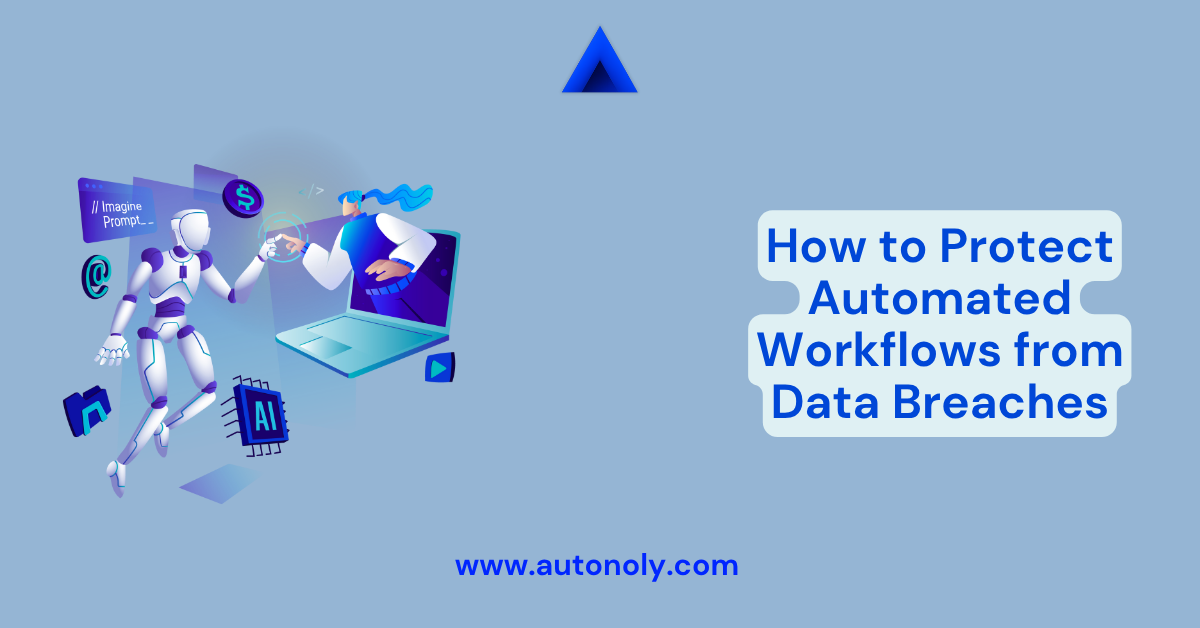Introduction: The Hidden Security Risk in Business Automation
As businesses increasingly rely on automated workflows to handle sensitive customer data, financial information, and proprietary business intelligence, a new category of cybersecurity risk has emerged: automation-specific vulnerabilities. While automation dramatically improves efficiency and reduces human error, it also creates new attack vectors that cybercriminals are actively exploiting.
Recent studies reveal that 68% of businesses using automation have experienced at least one security incident related to their automated workflows, with the average cost of an automation-related data breach reaching $4.2 million. Yet most organizations implement automation without adequately addressing these security risks, creating dangerous vulnerabilities in their digital infrastructure.
The challenge isn't whether to automate—the efficiency and competitive advantages are too significant to ignore. The challenge is how to implement automation securely, ensuring that the systems designed to streamline your business don't become the pathway for cybercriminals to access your most sensitive data.
This comprehensive guide provides practical, actionable strategies for protecting automated workflows from data breaches, enabling you to harness automation's power while maintaining robust security posture.
Understanding Automation-Specific Security Vulnerabilities
The Unique Risk Profile of Automated Systems
Automated workflows create security challenges that don't exist in manual processes. Unlike human-operated systems where each action requires conscious decision-making, automated systems can execute thousands of actions per minute based on predefined rules—meaning a single compromised automation can cause massive damage in seconds.
Key Vulnerability Categories:
Credential Proliferation Automated workflows require stored credentials to access multiple systems and applications. Each integration point represents a potential security vulnerability:
- API keys stored in automation platforms
- Service account passwords with broad system access
- OAuth tokens that may not expire appropriately
- Database connection strings with elevated privileges
Data Flow Complexity Modern workflows often move data through multiple systems, creating numerous points where information can be intercepted or compromised:
- Data transfers between cloud applications
- Temporary storage in automation platform databases
- Log files containing sensitive information
- Cache systems that may persist data longer than intended
Privilege Escalation Risks Automated systems often require elevated permissions to perform their functions, creating risks when these permissions are compromised:
- Service accounts with administrative access
- Workflows that can modify user permissions
- Automated systems with database write access
- Integration accounts with cross-platform privileges
Error Amplification When security controls fail in automated systems, the impact can be magnified exponentially:
- A single compromised workflow affecting thousands of records
- Automated systems continuing to execute malicious actions
- Error conditions that expose sensitive data in logs
- Failed security checks that don't halt workflow execution
Common Attack Vectors Against Automated Workflows
API Exploitation Cybercriminals target the APIs that enable automation integration:
- Credential theft through compromised API keys
- Man-in-the-middle attacks intercepting API communications
- Rate limiting abuse overwhelming systems with automated requests
- Injection attacks manipulating data passed through APIs
Workflow Manipulation Attackers attempt to modify automated workflows to serve malicious purposes:
- Logic bomb insertion creating delayed malicious actions
- Data exfiltration workflows designed to steal information
- Privilege escalation through workflow modification
- Denial of service through resource-intensive automation
Social Engineering Targeting Automation Human vulnerabilities remain relevant in automated environments:
- Phishing attacks targeting automation administrators
- Insider threats from employees with workflow access
- Vendor compromise affecting third-party automation services
- Supply chain attacks through integration partnerships
Essential Security Framework for Automated Workflows
Layer 1: Infrastructure Security
Secure Communication Protocols
All communication between automated workflows and integrated systems must use secure, encrypted channels:
- TLS 1.3 Encryption: Ensure all API communications use the latest encryption standards
- Certificate Validation: Implement proper SSL certificate verification for all connections
- Network Segmentation: Isolate automation systems on secure network segments
- VPN Requirements: Route automation traffic through secure virtual private networks when accessing internal systems
Secure Hosting and Infrastructure
The underlying infrastructure hosting your automation workflows must meet enterprise security standards:
- SOC 2 Type II Compliance: Choose automation platforms with verified security certifications
- Data Center Security: Ensure physical security for systems hosting your workflows
- Backup and Recovery: Implement secure, tested backup procedures for workflow configurations
- Patch Management: Maintain current security updates for all automation platform components
Access Control Implementation
Implement comprehensive access controls for your automation infrastructure:
- Multi-Factor Authentication: Require MFA for all automation platform access
- Role-Based Access Control: Limit user permissions to minimum required functionality
- Session Management: Implement automatic session timeouts and secure session handling
- Audit Logging: Maintain detailed logs of all access and administrative actions
Layer 2: Authentication and Authorization
Credential Management Best Practices
Proper credential management forms the foundation of automation security:
Credential Rotation Policies
- Implement automatic rotation of API keys and passwords every 30-90 days
- Use temporary, scoped credentials whenever possible
- Avoid hard-coding credentials in workflow configurations
- Implement credential expiration monitoring and automatic renewal
Secure Credential Storage
- Use enterprise password managers or secure credential vaults
- Encrypt all stored credentials using AES-256 or stronger encryption
- Implement access controls for credential repositories
- Separate credential storage from workflow execution environments
Principle of Least Privilege
- Grant minimum permissions necessary for each automation function
- Use service-specific accounts rather than shared administrative accounts
- Implement time-limited permissions for sensitive operations
- Regular audit and removal of unused or excessive permissions
OAuth and Modern Authentication
Leverage modern authentication protocols that provide better security than traditional username/password combinations:
- OAuth 2.0 Implementation: Use OAuth for third-party service authentication
- Scoped Permissions: Request only the specific permissions needed for each integration
- Token Refresh Management: Implement secure token refresh procedures
- Revocation Procedures: Maintain ability to quickly revoke access when needed
Layer 3: Data Protection and Encryption
Data-in-Transit Protection
Secure all data movement within your automated workflows:
End-to-End Encryption
- Encrypt sensitive data before transmission between systems
- Use application-level encryption for highly sensitive information
- Implement secure key exchange protocols
- Verify encryption integrity at each transmission point
API Security Headers
- Implement security headers for all API communications
- Use HTTPS Strict Transport Security (HSTS)
- Implement Content Security Policy (CSP) headers
- Use proper CORS configuration to prevent unauthorized access
Data-at-Rest Protection
Protect stored data within your automation systems:
Database Encryption
- Encrypt sensitive data stored in automation platform databases
- Use transparent data encryption (TDE) for database files
- Implement column-level encryption for highly sensitive fields
- Secure backup files with encryption
File and Document Security
- Encrypt files processed by automated workflows
- Implement secure temporary file handling procedures
- Use encrypted storage for workflow logs and audit trails
- Secure deletion procedures for temporary data
Layer 4: Monitoring and Threat Detection
Real-Time Security Monitoring
Implement comprehensive monitoring to detect security threats quickly:
Automated Threat Detection
- Monitor for unusual API access patterns
- Detect abnormal data transfer volumes
- Alert on failed authentication attempts
- Track privilege escalation attempts
Workflow Behavior Analysis
- Establish baseline behavior patterns for each workflow
- Alert on deviations from normal execution patterns
- Monitor for unauthorized workflow modifications
- Track data access patterns and flag anomalies
Security Information and Event Management (SIEM)
Integrate automation security logs with your broader security infrastructure:
- Centralized Log Collection: Aggregate automation logs with other security data
- Correlation Rules: Create rules to detect multi-stage attacks involving automation
- Automated Response: Implement automatic responses to detected threats
- Forensic Capabilities: Maintain detailed logs for security incident investigation
Platform-Specific Security Implementations
Evaluating Automation Platform Security
When selecting an automation platform, assess security capabilities thoroughly:
Security Certifications and Compliance
- SOC 2 Type II certification for operational security
- ISO 27001 certification for information security management
- GDPR compliance for data protection requirements
- Industry-specific certifications (HIPAA for healthcare, PCI DSS for payment processing)
Data Residency and Sovereignty
- Understand where your data is stored geographically
- Ensure compliance with local data protection regulations
- Implement data classification and handling procedures
- Maintain control over data location and movement
Vendor Security Practices
- Regular security audits and penetration testing
- Vulnerability disclosure and patch management procedures
- Incident response capabilities and communication protocols
- Business continuity and disaster recovery planning
Autonoly Security Features and Best Practices
Enterprise-Grade Security Architecture
Autonoly implements comprehensive security measures designed specifically for business automation:
Infrastructure Security
- SOC 2 Type II certified hosting infrastructure
- End-to-end encryption for all data transmission
- Secure, isolated execution environments for each workflow
- Regular security audits and vulnerability assessments
Access Control and Authentication
- Multi-factor authentication for all user accounts
- Role-based access control with granular permissions
- Single sign-on (SSO) integration with enterprise identity providers
- Comprehensive audit logging for all platform activities
Data Protection Measures
- AES-256 encryption for data at rest
- Secure credential vault with automatic rotation capabilities
- Data residency controls for compliance requirements
- Secure backup and recovery procedures
Best Practices for Autonoly Implementation
Initial Security Configuration
- Enable multi-factor authentication for all users
- Configure role-based access controls matching your organizational structure
- Implement credential rotation policies for all integrations
- Set up security monitoring and alerting
Ongoing Security Management
- Regular review and audit of user permissions
- Monitoring of workflow execution patterns for anomalies
- Keeping integrations and credentials current
- Regular backup testing and recovery procedures
Industry-Specific Security Considerations
Healthcare Automation Security
Healthcare organizations face unique security requirements when implementing automation:
HIPAA Compliance Requirements
- Implement business associate agreements with automation vendors
- Ensure patient data encryption in transit and at rest
- Maintain audit logs for all patient data access
- Implement secure user authentication and authorization
Clinical Data Protection
- Segregate patient data from administrative workflows
- Implement role-based access matching clinical responsibilities
- Secure integration with electronic health records (EHR) systems
- Maintain data integrity controls for clinical information
Financial Services Automation Security
Financial institutions must address stringent regulatory and security requirements:
Regulatory Compliance
- SOX compliance for financial reporting automation
- PCI DSS compliance for payment processing workflows
- Bank Secrecy Act (BSA) requirements for transaction monitoring
- GDPR compliance for customer data protection
Financial Data Protection
- Multi-layered encryption for financial transactions
- Fraud detection integration with automated workflows
- Secure customer authentication for automated services
- Transaction monitoring and suspicious activity reporting
Legal and Professional Services Security
Law firms and professional services face unique confidentiality requirements:
Attorney-Client Privilege Protection
- Secure handling of privileged communications in automated workflows
- Access controls preventing unauthorized disclosure
- Audit trails maintaining privilege protection
- Secure document automation and generation
Client Confidentiality
- Data segregation between different client matters
- Secure collaboration tools for team-based workflows
- Confidentiality controls in automated communications
- Secure storage and retrieval of client documents
Implementation Roadmap: Building Secure Automation
Phase 1: Security Assessment and Planning (Weeks 1-2)
Current State Security Analysis
- Audit existing automation implementations for security gaps
- Inventory all systems and data accessed by automated workflows
- Assess current credential management practices
- Review access controls and user permissions
Risk Assessment and Classification
- Identify high-risk workflows handling sensitive data
- Classify data types processed by automated systems
- Assess potential impact of security breaches
- Prioritize security improvements based on risk analysis
Security Policy Development
- Develop automation-specific security policies
- Create incident response procedures for automation security events
- Establish credential management and rotation procedures
- Define access control and user management policies
Phase 2: Core Security Implementation (Weeks 3-6)
Infrastructure Security Hardening
- Implement secure hosting and network configurations
- Deploy encryption for data in transit and at rest
- Configure secure authentication and access controls
- Establish monitoring and logging systems
Credential Security Implementation
- Deploy secure credential management systems
- Implement credential rotation procedures
- Migrate existing workflows to secure credential storage
- Establish access controls for credential repositories
Workflow Security Enhancement
- Review and secure existing automated workflows
- Implement security controls in workflow design
- Deploy monitoring and alerting for workflow security
- Test security controls and procedures
Phase 3: Advanced Security and Monitoring (Weeks 7-8)
Advanced Threat Detection
- Deploy behavior analysis and anomaly detection
- Implement automated threat response procedures
- Integrate with existing security infrastructure (SIEM)
- Establish threat intelligence and monitoring procedures
Compliance and Audit Preparation
- Implement compliance monitoring and reporting
- Prepare audit documentation and procedures
- Establish regular security assessment schedules
- Create compliance dashboards and reporting
Phase 4: Ongoing Security Management
Continuous Monitoring and Improvement
- Regular security assessments and vulnerability scanning
- Ongoing monitoring of threat landscape and emerging risks
- Continuous improvement of security controls and procedures
- Regular training and awareness programs for staff
Incident Response and Recovery
- Regular testing of incident response procedures
- Maintenance of backup and recovery capabilities
- Continuous improvement based on lessons learned
- Coordination with broader organizational security efforts
Security Monitoring and Incident Response
Establishing Comprehensive Monitoring
Key Security Metrics to Monitor
Authentication and Access Monitoring
- Failed login attempts and patterns
- Unusual access times or locations
- Privilege escalation attempts
- Account lockouts and resets
Workflow Execution Monitoring
- Execution time anomalies that might indicate compromise
- Data volume anomalies suggesting data exfiltration
- Error rate increases that might indicate attacks
- Unusual workflow modification patterns
Data Access and Transfer Monitoring
- Large or unusual data transfers
- Access to sensitive data outside normal patterns
- Geographic anomalies in data access
- Failed data validation or integrity checks
Automated Alerting Systems
Critical Security Alerts
- Immediate notifications for potential security breaches
- Escalation procedures for after-hours incidents
- Integration with existing security operations centers
- Mobile alerts for critical security events
Trend Analysis and Reporting
- Weekly security trend reports
- Monthly security posture assessments
- Quarterly security review meetings
- Annual security audit and improvement planning
Incident Response Procedures
Security Incident Classification
Level 1 - Low Impact
- Minor policy violations or configuration issues
- Response time: Within 4 hours during business hours
- Response team: Automation administrator
Level 2 - Medium Impact
- Potential unauthorized access or data exposure
- Response time: Within 1 hour
- Response team: Security team + automation administrator
Level 3 - High Impact
- Confirmed security breach or active attack
- Response time: Immediate (within 15 minutes)
- Response team: Full incident response team
Incident Response Actions
Immediate Response (0-15 minutes)
- Isolate affected workflows and systems
- Preserve evidence and logs
- Notify key stakeholders
- Begin preliminary assessment
Short-term Response (15 minutes - 4 hours)
- Detailed forensic analysis
- Determine scope and impact
- Implement containment measures
- Begin recovery procedures
Long-term Response (4+ hours)
- Complete system recovery and validation
- Implement additional security measures
- Conduct lessons learned analysis
- Update security procedures and controls
Cost-Benefit Analysis of Automation Security
Security Investment vs. Breach Costs
Average Cost of Security Measures
Basic Security Implementation
- Multi-factor authentication: $10-50 per user per month
- Encryption implementation: $5,000-25,000 initial setup
- Security monitoring tools: $1,000-10,000 per month
- Total basic security investment: $50,000-150,000 annually
Advanced Security Implementation
- SIEM integration: $25,000-100,000 initial setup
- Advanced threat detection: $10,000-50,000 annually
- Security consulting and audits: $25,000-75,000 annually
- Total advanced security investment: $100,000-300,000 annually
Cost of Security Breaches
Direct Breach Costs
- Average cost per compromised record: $150-200
- Legal and regulatory penalties: $100,000-10,000,000
- Forensic investigation costs: $50,000-500,000
- System recovery and remediation: $25,000-250,000
Indirect Breach Costs
- Customer churn and reputation damage: 10-30% revenue impact
- Business interruption: $10,000-100,000 per day
- Increased insurance premiums: 25-50% increase
- Competitive disadvantage: Long-term market share loss
Return on Security Investment
Organizations implementing comprehensive automation security typically see:
- 75-90% reduction in security incidents
- 60-80% faster incident response times
- 50-70% reduction in breach-related costs
- 80-95% improvement in compliance audit results
Future-Proofing Your Automation Security
Emerging Security Threats
AI-Powered Attacks Cybercriminals are beginning to use artificial intelligence to attack automated systems:
- Machine learning attacks that adapt to security controls
- AI-generated phishing attacks targeting automation administrators
- Automated vulnerability discovery and exploitation
- Deepfake attacks targeting authentication systems
Quantum Computing Threats The future arrival of practical quantum computing will impact current encryption methods:
- Planning for quantum-resistant encryption algorithms
- Implementing hybrid encryption approaches
- Preparing for rapid encryption standard changes
- Maintaining compatibility during transition periods
IoT and Edge Computing Integration As automation extends to IoT devices and edge computing, new security challenges emerge:
- Securing automation endpoints in distributed environments
- Managing security for resource-constrained devices
- Implementing zero-trust networking for automation systems
- Coordinating security across hybrid cloud and edge deployments
Building Adaptive Security Architecture
Security-by-Design Principles
- Integrate security considerations into workflow design from the beginning
- Implement security controls that adapt to changing threat landscapes
- Design systems with security failure modes that maintain business continuity
- Build security controls that scale with business growth
Continuous Security Evolution
- Regular assessment of emerging threats and vulnerabilities
- Ongoing updates to security controls and procedures
- Continuous training and awareness programs
- Investment in next-generation security technologies
Conclusion: Balancing Security and Automation Benefits
Protecting automated workflows from data breaches isn't just about implementing security controls—it's about building a security-conscious automation culture that enables rather than hinders business efficiency. The most successful organizations view security not as a constraint on automation, but as an enabler that allows them to automate more processes with confidence.
The key to successful automation security lies in implementing comprehensive, layered security controls while maintaining the usability and efficiency that make automation valuable. This requires careful planning, ongoing vigilance, and a commitment to continuous improvement as both automation capabilities and security threats evolve.
By following the frameworks and best practices outlined in this guide, organizations can harness the full power of automation while maintaining robust protection against cyber threats. The investment in automation security pays dividends not just in risk reduction, but in enabling broader, more confident adoption of automation throughout the organization.
Remember: the goal isn't perfect security—it's appropriate security that enables your business to automate confidently while protecting your most valuable assets. With platforms like Autonoly providing enterprise-grade security features through accessible, no-code interfaces, organizations of all sizes can implement secure automation that drives business value while maintaining data protection.
The future belongs to organizations that master both automation and security, creating competitive advantages through efficient, secure operations that their competitors cannot match.
Frequently Asked Questions
Q: How do I know if my current automation workflows are secure?
A: Conduct a security audit focusing on credential management, data encryption, access controls, and monitoring. Look for stored passwords in plain text, unencrypted data transfers, excessive user permissions, and lack of audit logging. Most automation platforms provide security assessment tools or recommendations.
Q: What's the minimum security required for small business automation?
A: At minimum, implement multi-factor authentication, encrypted data transmission, secure credential storage, and basic monitoring. Even small businesses should use automation platforms with SOC 2 certification and ensure all integrations use current security standards.
Q: How often should I update security measures for automated workflows?
A: Review security configurations quarterly, rotate credentials every 30-90 days, and update security controls whenever you add new integrations or modify workflows. Immediately apply security patches and updates from your automation platform vendor.
Q: Can automation actually improve security compared to manual processes?
A: Yes, automation can improve security by eliminating human errors, ensuring consistent application of security controls, providing comprehensive audit trails, and enabling real-time monitoring. However, this requires proper security implementation from the start.
Q: What should I do if I suspect a security breach in my automated workflows?
A: Immediately isolate affected workflows, preserve all logs and evidence, notify your security team and automation platform vendor, assess the scope of potential data exposure, and follow your incident response procedures. Document everything for forensic analysis.
Q: How do I balance security with automation efficiency?
A: Implement security controls that enhance rather than hinder automation, use single sign-on and secure credential management to reduce friction, choose automation platforms with built-in security features, and design workflows with security controls integrated rather than added as afterthoughts.
Ready to implement secure automation that protects your business while delivering efficiency gains? Explore Autonoly's enterprise-grade security features and discover how our platform combines powerful automation capabilities with comprehensive data protection and security controls.