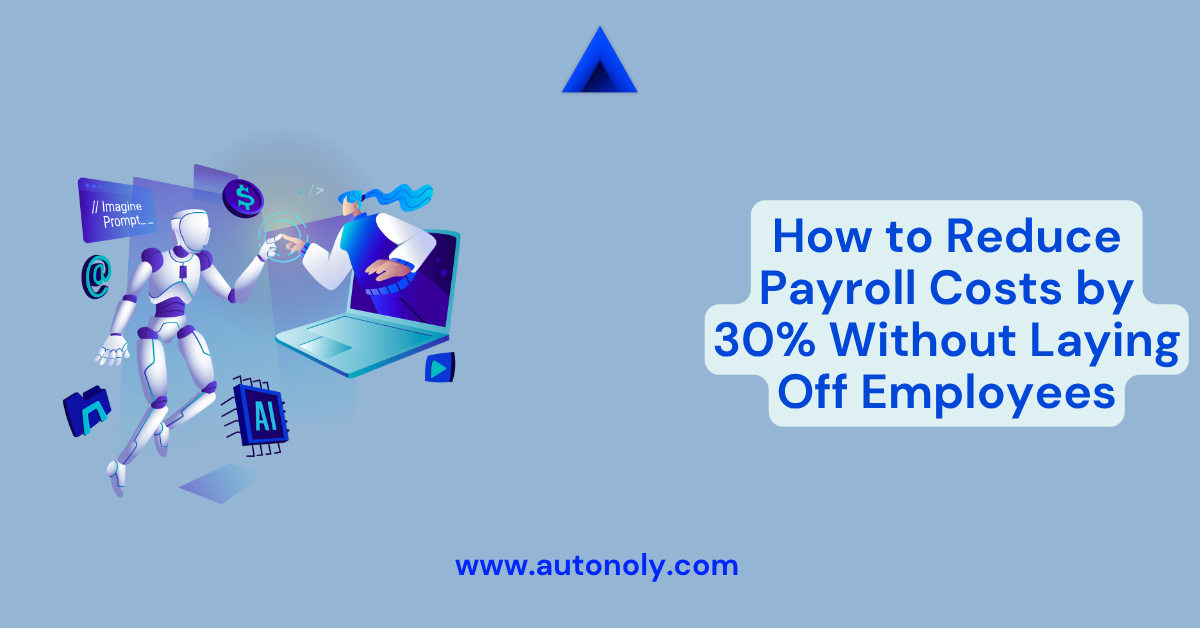Introduction: The Payroll Pressure Dilemma
Rising payroll costs present one of the most challenging dilemmas facing business leaders today. With labor expenses typically representing 40-60% of total business costs, even small increases in wages, benefits, or headcount can dramatically impact profitability. Yet the traditional response—workforce reduction—creates its own set of problems: decreased morale, lost institutional knowledge, reduced capacity, and potential damage to company culture.
What if there was a way to achieve significant payroll cost reductions while actually making your existing employees more valuable, engaged, and productive? This isn't about working people harder—it's about working smarter through strategic automation that amplifies human capability rather than replacing it.
Organizations implementing this approach typically achieve 25-35% reductions in effective payroll costs per unit of output, not by cutting people, but by enabling those people to accomplish dramatically more in the same time. The result: lower labor costs per transaction, project, or customer served, while maintaining or even expanding your workforce.
Understanding True Payroll Cost Reduction
Beyond Headcount: The Real Mathematics of Labor Costs
Traditional thinking equates payroll cost reduction with workforce reduction, but this approach ignores the more sophisticated mathematics of labor efficiency. True payroll optimization focuses on cost per unit of output rather than absolute payroll numbers.
Traditional Approach:
- Current payroll: $500,000 annually
- Target reduction: 30% = $150,000
- Method: Eliminate 30% of workforce
- Result: 70% of previous capacity
Strategic Automation Approach:
- Current payroll: $500,000 annually
- Same workforce with 40% productivity increase through automation
- Effective cost per unit: 30% reduction
- Result: 140% of previous capacity at same payroll cost
The difference is transformative. Instead of reducing capacity by 30%, you increase it by 40% while achieving the same cost efficiency improvement.
The Hidden Costs of Traditional Cost Reduction
Layoff-based cost reduction creates expensive hidden costs that often eliminate the intended savings:
Immediate Hidden Costs:
- Severance packages and unemployment insurance increases
- Recruitment and training costs when business recovers
- Overtime expenses for remaining employees handling increased workload
- Temporary staffing costs during transition periods
Long-term Strategic Costs:
- Loss of institutional knowledge and expertise
- Decreased employee morale and engagement across remaining workforce
- Reduced innovation capacity due to overloaded employees
- Customer service degradation from reduced capacity
- Competitive disadvantage from decreased organizational capability
Organizations implementing automation-based cost reduction avoid these hidden expenses while achieving superior financial results.
The Strategic Framework: Automation-Enabled Payroll Optimization
Principle 1: Augmentation Over Replacement
The most effective payroll cost reduction strategies focus on augmenting human capabilities rather than replacing human workers. This approach:
- Eliminates routine, time-consuming tasks that consume expensive human hours
- Enables employees to focus on high-value activities that drive revenue
- Improves job satisfaction by removing frustrating, repetitive work
- Creates opportunities for employee growth and skill development
- Maintains organizational capacity while improving efficiency
Principle 2: Process Efficiency Before Technology
Successful payroll optimization begins with process analysis and improvement before implementing automation solutions:
Process Audit and Optimization:
- Time Tracking Analysis: Document how employees actually spend their time
- Value Assessment: Categorize activities by business value and human requirement
- Bottleneck Identification: Find constraints that limit productivity
- Waste Elimination: Remove unnecessary steps, approvals, and handoffs
- Automation Targeting: Identify high-volume, low-complexity tasks for automation
Principle 3: Measurable Impact Focus
Effective implementations target automation opportunities with clear, measurable impact on labor efficiency:
High-Impact Automation Categories:
- Data Entry and Processing: 70-90% time reduction typical
- Report Generation: 80-95% time savings achievable
- Customer Communication: 60-85% efficiency improvement
- Scheduling and Coordination: 50-75% time reduction
- Quality Control and Monitoring: 65-80% efficiency gains
Implementation Strategy: The Four-Phase Approach
Phase 1: Baseline Assessment and Opportunity Identification
Week 1-2: Current State Analysis
Employee Time Allocation Study Conduct comprehensive analysis of how your workforce currently spends time:
- Track actual vs. planned time allocation across all roles
- Identify recurring tasks that consume significant hours weekly
- Calculate labor cost per task category
- Document current productivity metrics and output levels
Process Documentation and Analysis
- Map all major business processes involving human labor
- Identify handoffs, approvals, and manual steps
- Calculate processing times and error rates
- Assess automation readiness for each process
Cost Baseline Establishment
- Calculate current cost per unit of output (transaction, customer, project, etc.)
- Document overtime patterns and peak capacity constraints
- Identify roles with highest cost-to-value ratios
- Establish baseline metrics for measuring improvement
Week 3-4: Automation Opportunity Prioritization
ROI Assessment Matrix Evaluate potential automation opportunities using:
- Implementation Complexity: Technical difficulty and time requirements
- Time Savings Potential: Hours per week that could be automated
- Error Reduction Impact: Quality improvements and rework elimination
- Scalability Benefits: Growth accommodation without proportional hiring
Quick Win Identification Target initial automations that deliver:
- High time savings (10+ hours weekly)
- Low implementation complexity (1-2 weeks setup)
- Immediate measurable impact
- High employee satisfaction improvement
Phase 2: Pilot Implementation and Validation
Month 1: Initial Automation Deployment
High-Impact Process Automation Begin with processes that consume the most expensive human time:
Administrative Task Automation:
- Automated report generation and distribution
- Email routing and initial response systems
- Data entry from forms, emails, and documents
- Schedule coordination and meeting management
- Expense report processing and approval workflows
Customer Service Enhancement:
- Automated ticket routing and categorization
- Instant response systems for common inquiries
- Follow-up and reminder sequences
- Customer data updates and maintenance
- Service request tracking and status updates
Data Management Optimization:
- Automated data synchronization between systems
- Real-time inventory and resource tracking
- Performance monitoring and alert systems
- Backup and quality control processes
- Compliance reporting and documentation
Month 2: Performance Measurement and Optimization
Efficiency Metrics Tracking
- Time savings per automated process
- Error reduction percentages
- Employee satisfaction improvements
- Customer response time enhancements
- Cost per transaction reductions
Process Refinement
- Optimize automated workflows based on performance data
- Address any integration issues or bottlenecks
- Train employees on new processes and tools
- Gather feedback for continuous improvement
Phase 3: Expansion and Scaling
Month 3-4: Advanced Automation Implementation
Cross-Functional Workflow Automation Expand to processes that span multiple departments:
Sales and Marketing Integration:
- Lead qualification and routing automation
- Customer journey orchestration
- Proposal generation and delivery
- Performance tracking and analytics
- Campaign management and optimization
Operations and Finance Coordination:
- Invoice generation and processing
- Vendor management and payments
- Resource allocation and planning
- Budget tracking and reporting
- Compliance monitoring and reporting
Human Resources Optimization:
- Employee onboarding and training coordination
- Performance review scheduling and tracking
- Benefits administration and communication
- Payroll processing and verification
- Recruitment and candidate management
Employee Transition and Development
- Retrain employees for higher-value activities
- Develop new skills that complement automated systems
- Create advancement opportunities in automated environment
- Establish ongoing training programs
Phase 4: Optimization and Continuous Improvement
Month 5-6: Performance Optimization
Advanced Analytics and Intelligence
- Implement predictive analytics for resource planning
- Optimize automation based on performance patterns
- Develop custom integrations for unique business needs
- Create intelligent decision-making workflows
Strategic Reallocation
- Redirect employee time to revenue-generating activities
- Focus human effort on customer relationship building
- Invest in innovation and strategic planning activities
- Develop competitive advantages through superior efficiency
Real-World Results: Case Studies in Payroll Optimization
Case Study 1: Mid-Size Law Firm Transformation
Challenge: Rising partner salaries and administrative costs consuming 65% of revenue, with pressure to maintain service quality while improving profitability.
Implementation Strategy:
- Automated document generation and legal research processes
- Implemented client communication and case management workflows
- Created automated billing and time tracking systems
- Developed compliance and deadline monitoring automation
Results After 6 Months:
- Payroll Cost Efficiency: 32% improvement in billable hour value
- Administrative Time Reduction: 40% decrease in non-billable administrative work
- Client Satisfaction: 28% improvement in response times and service quality
- Revenue Impact: 15% increase in revenue per employee
- Employee Satisfaction: 35% improvement in job satisfaction scores
Financial Impact:
- Maintained full workforce of 45 employees
- Effective payroll cost reduction of $180,000 annually
- Increased capacity equivalent to hiring 12 additional staff
- ROI of 420% within first year
Case Study 2: E-commerce Company Efficiency Revolution
Challenge: Rapid growth straining operational capacity, with payroll costs growing faster than revenue and pressure to scale without proportional hiring.
Implementation Strategy:
- Automated order processing and fulfillment coordination
- Implemented customer service and returns management workflows
- Created inventory management and supplier coordination systems
- Developed performance monitoring and optimization automation
Results After 4 Months:
- Order Processing Efficiency: 75% reduction in manual processing time
- Customer Service Optimization: 60% improvement in response times
- Inventory Management: 45% reduction in stockouts and overstock situations
- Quality Control: 80% improvement in order accuracy
- Capacity Expansion: Handled 2.5x order volume with same workforce
Financial Impact:
- Maintained workforce of 28 employees through 150% growth period
- Effective payroll cost reduction of $95,000 annually
- Avoided hiring 15 additional employees that would have been required
- Customer satisfaction increased 40%, reducing support burden
Case Study 3: Professional Services Firm Optimization
Challenge: Competitive pressure requiring cost reduction while maintaining service quality and avoiding layoffs during economic uncertainty.
Implementation Strategy:
- Automated project management and resource allocation
- Implemented client reporting and communication systems
- Created proposal generation and contract management workflows
- Developed performance tracking and billing automation
Results After 5 Months:
- Project Efficiency: 50% reduction in project administration time
- Client Communication: 70% improvement in update frequency and accuracy
- Proposal Process: 85% faster proposal generation and delivery
- Billing Accuracy: 95% reduction in billing errors and disputes
- Resource Utilization: 35% improvement in billable time percentage
Financial Impact:
- Maintained full workforce of 62 employees
- Effective payroll cost reduction of $220,000 annually
- Increased capacity equivalent to 18 additional staff members
- Client retention improved 25% due to superior service delivery
Specific Automation Strategies by Business Function
Administrative Function Optimization
Document Management and Processing
- Automated document generation from templates and data
- Intelligent document routing and approval workflows
- Digital signature collection and verification
- File organization and archival systems
- Compliance documentation and tracking
Communication and Coordination
- Automated email responses and routing systems
- Meeting scheduling and coordination workflows
- Internal notification and update systems
- Customer communication sequences
- Vendor and supplier coordination automation
Data Management and Reporting
- Automated data collection and entry systems
- Real-time reporting and dashboard generation
- Performance monitoring and alert systems
- Quality control and validation processes
- Backup and security automation
Customer Service Enhancement
Inquiry Management Optimization
- Intelligent ticket routing and categorization
- Automated response systems for common questions
- Escalation workflows for complex issues
- Follow-up and satisfaction tracking
- Knowledge base maintenance and updates
Customer Journey Automation
- Onboarding sequence automation
- Service delivery tracking and updates
- Renewal and upselling workflow automation
- Complaint resolution and feedback collection
- Customer data maintenance and enrichment
Sales and Marketing Efficiency
Lead Management Optimization
- Lead qualification and scoring automation
- Nurturing sequence automation and personalization
- Sales pipeline management and tracking
- Proposal generation and delivery automation
- Performance analytics and optimization
Campaign Management Enhancement
- Content creation and distribution automation
- Social media posting and engagement tracking
- Email marketing automation and optimization
- Event coordination and follow-up systems
- ROI tracking and performance analysis
Operations and Finance Streamlining
Financial Process Automation
- Invoice generation and delivery systems
- Payment processing and reconciliation
- Expense reporting and approval workflows
- Budget tracking and variance reporting
- Tax preparation and compliance automation
Resource Management Optimization
- Inventory tracking and reordering automation
- Resource allocation and scheduling systems
- Vendor management and coordination
- Quality control and monitoring automation
- Performance optimization and planning
Measuring Success: Key Metrics and Benchmarks
Financial Performance Indicators
Primary Efficiency Metrics
- Cost Per Unit of Output: Measure labor cost per transaction, project, or customer served
- Revenue Per Employee: Track productivity improvements and value generation
- Payroll Cost Percentage: Monitor payroll as percentage of total revenue
- Overtime Reduction: Measure decreased need for overtime compensation
- Operational Margin Improvement: Track profit margin enhancement
ROI Calculation Framework
Automation ROI = (Time Saved × Hourly Labor Cost + Error Reduction Value) - Implementation Cost
────────────────────────────────────────────────────────────────────────────
Implementation Cost
Expected Benchmarks by Implementation Phase:
- Month 1: 8-12% efficiency improvement
- Month 3: 18-25% efficiency improvement
- Month 6: 28-35% efficiency improvement
- Month 12: 35-45% efficiency improvement
Operational Performance Indicators
Productivity Metrics
- Task Completion Speed: Measure time reduction for automated processes
- Error Rate Improvement: Track quality enhancement and rework reduction
- Capacity Utilization: Monitor ability to handle increased workload
- Response Time Enhancement: Measure customer service improvements
- Process Completion Rate: Track workflow reliability and consistency
Employee Impact Metrics
- Job Satisfaction Scores: Monitor employee engagement and morale
- Skill Development Progress: Track employee growth in higher-value activities
- Retention Rates: Measure employee retention and turnover costs
- Training Investment ROI: Assess value of reskilling programs
- Career Advancement Opportunities: Track internal promotion rates
Strategic Value Indicators
Competitive Advantage Metrics
- Customer Satisfaction Improvement: Track service quality enhancement
- Market Responsiveness: Measure ability to adapt to market changes
- Innovation Capacity: Assess resources available for strategic initiatives
- Scalability Achievement: Track growth accommodation without proportional cost increases
- Risk Reduction: Monitor decreased dependency on individual employees
Implementation Tools and Technology
Automation Platform Selection
Key Platform Requirements
- Ease of Implementation: Rapid deployment without extensive technical resources
- Integration Capabilities: Connection with existing business systems
- Scalability: Growth accommodation without platform limitations
- User Accessibility: Business user creation and management of workflows
- Reliability: Consistent performance and minimal maintenance requirements
Recommended Platform Characteristics
- No-code visual workflow design interfaces
- Pre-built templates for common business processes
- Comprehensive connector libraries for business applications
- Built-in monitoring and analytics capabilities
- Enterprise-grade security and compliance features
Integration Strategy
System Connectivity Planning
- Audit existing software applications and data sources
- Identify integration requirements and data flow needs
- Plan workflow automation across multiple systems
- Establish data quality and security protocols
- Create backup and recovery procedures
Change Management Framework
- Develop employee training and support programs
- Create communication strategies for automation rollout
- Establish feedback mechanisms for continuous improvement
- Plan phased implementation to minimize disruption
- Design success metrics and celebration milestones
Overcoming Common Implementation Challenges
Employee Resistance and Concerns
Addressing Job Security Fears
- Communicate automation as augmentation, not replacement
- Demonstrate career advancement opportunities in automated environment
- Provide concrete examples of skill development and growth paths
- Share success stories from other organizations
- Involve employees in automation design and implementation
Managing Change Transition
- Start with pilot programs to demonstrate value
- Provide comprehensive training and support
- Create employee champions and success advocates
- Establish ongoing feedback and improvement processes
- Recognize and celebrate automation successes
Technical Implementation Challenges
Integration Complexity Management
- Begin with simple, high-value automations
- Use platforms with extensive pre-built connectors
- Implement gradually to identify and resolve issues
- Maintain manual backup procedures during transition
- Plan for system updates and maintenance requirements
Quality Control and Reliability
- Implement comprehensive testing procedures
- Create monitoring and alert systems for automation failures
- Establish escalation procedures for exceptions
- Maintain audit trails for compliance and improvement
- Design redundant systems for critical processes
Long-Term Strategic Benefits
Sustainable Competitive Advantage
Operational Excellence Achievement Organizations implementing automation-based payroll optimization develop sustainable competitive advantages:
- Superior Customer Service: Faster, more accurate responses than manual competitors
- Scalability Without Constraints: Growth accommodation without proportional cost increases
- Market Responsiveness: Rapid adaptation to changing market conditions
- Innovation Capacity: Human resources freed for strategic initiatives
- Cost Structure Optimization: Lower operational costs enabling competitive pricing
Future-Proofing Your Business
Adaptation to Market Changes Automated operations provide flexibility to respond to business challenges:
- Economic Uncertainty: Ability to maintain operations during economic downturns
- Labor Market Constraints: Reduced dependency on tight labor markets
- Technology Evolution: Platform-based approach enables adoption of new capabilities
- Customer Expectation Changes: Rapid adjustment to new service requirements
- Competitive Pressure: Sustainable cost advantages and operational efficiency
Conclusion: The Payroll Optimization Imperative
Reducing payroll costs by 30% without layoffs isn't just possible—it's becoming essential for long-term business survival and competitiveness. Organizations that view workforce efficiency as a strategic advantage rather than a cost-cutting exercise position themselves for sustained success in increasingly competitive markets.
The key lies in understanding that payroll optimization isn't about reducing the value of human work—it's about amplifying that value through strategic automation that eliminates waste, reduces errors, and frees employees to focus on activities that drive business growth and customer satisfaction.
Platforms like Autonoly make this transformation accessible to organizations of all sizes, providing the tools and capabilities needed to implement sophisticated automation without requiring extensive technical resources or expertise. The result is a win-win scenario: reduced labor costs per unit of output, improved employee satisfaction through more meaningful work, and enhanced competitive positioning through operational excellence.
The question isn't whether to pursue payroll optimization through automation—it's how quickly you can implement these strategies before competitors gain the same advantages. Organizations that act decisively today will find themselves with sustainable cost advantages and operational capabilities that become increasingly difficult for competitors to match.
Frequently Asked Questions
Q: How long does it typically take to achieve 30% payroll cost reduction?
A: Most organizations see significant efficiency improvements within 60-90 days, with full 30% cost optimization typically achieved within 6-9 months. The timeline depends on process complexity and implementation scope, but quick wins often deliver 10-15% improvements in the first month.
Q: What if employees resist automation initiatives?
A: Employee resistance is typically overcome through clear communication about job security, involvement in automation design, and demonstration of how automation eliminates frustrating tasks while creating advancement opportunities. Most employees become automation advocates once they experience the benefits firsthand.
Q: Can this approach work for small businesses with limited budgets?
A: Yes, small businesses often see the fastest ROI from automation because they typically have higher ratios of manual processes. Modern no-code platforms like Autonoly offer affordable options that scale with business size, making enterprise-grade automation accessible to small businesses.
Q: How do you measure ROI on automation investments?
A: ROI is calculated by comparing time savings value (hours saved × hourly labor cost) plus error reduction benefits against implementation costs. Most organizations see positive ROI within 3-6 months, with annual returns typically ranging from 300-600%.
Q: What happens if automated systems fail or need maintenance?
A: Reliable automation platforms include monitoring, backup procedures, and rapid recovery capabilities. The key is choosing platforms with strong uptime records and maintaining manual backup procedures for critical processes during any transition periods.
Q: Can automation handle complex, judgment-based tasks?
A: Current automation excels at routine, rule-based tasks while flagging exceptions for human review. This combination enables employees to focus on complex judgment calls while automation handles volume processing, creating the optimal division of labor between humans and systems.
Ready to reduce your payroll costs by 30% without layoffs? Explore Autonoly's workforce optimization platform and discover how strategic automation can transform your labor efficiency while enhancing employee satisfaction and business competitiveness.