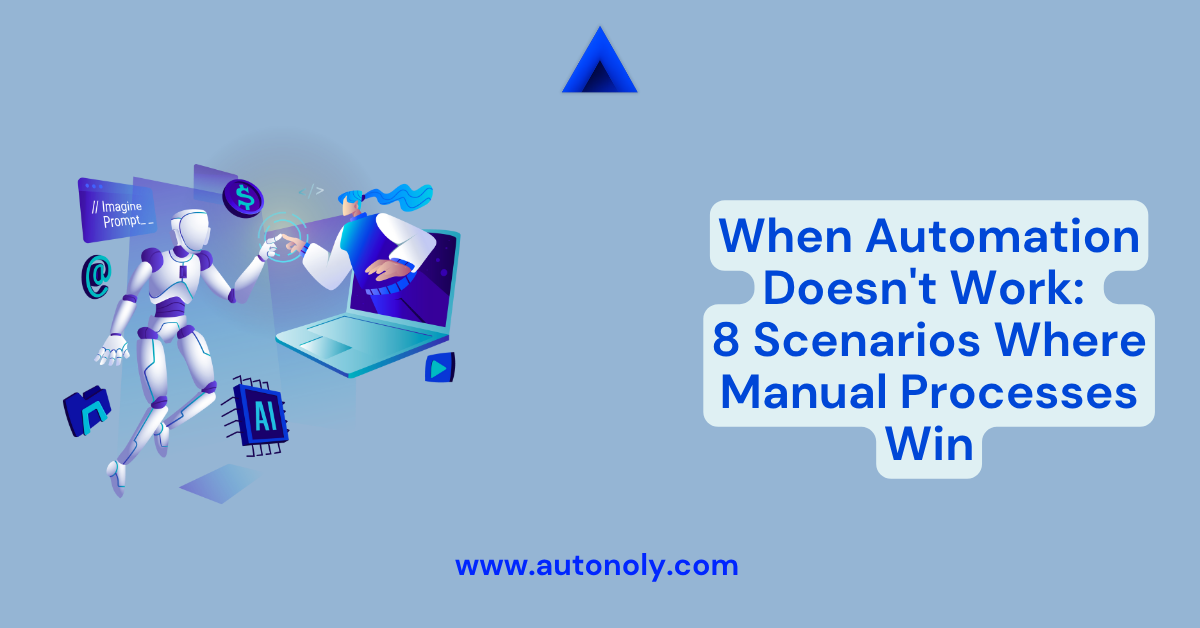Introduction: The Uncomfortable Truth About Automation
In a world obsessed with automation and digital transformation, admitting that some processes work better manually feels almost heretical. Yet after analyzing thousands of automation implementations across industries, a pattern emerges: the most successful organizations aren't those that automate everything—they're those that automate strategically.
While automation delivers remarkable value for routine, predictable, and high-volume tasks, there are critical scenarios where human judgment, creativity, and adaptability remain irreplaceable. Understanding these limitations isn't about diminishing automation's value—it's about making smarter decisions about where to invest your automation efforts for maximum return.
This honest assessment of automation's boundaries will help you avoid costly implementation mistakes, identify the sweet spot for your automation strategy, and understand when human processes actually deliver superior business outcomes.
The Cost of Automating the Wrong Things
Before diving into specific scenarios, it's crucial to understand why automating inappropriate processes isn't just ineffective—it's actively harmful to business operations.
The Automation Trap: When Technology Creates More Problems
Resource Waste and Opportunity Cost Organizations that attempt to automate inherently human-dependent processes often find themselves in expensive, time-consuming projects that deliver minimal value. These failed implementations consume budget and technical resources that could have been deployed on high-impact automation opportunities.
Decreased Quality and Customer Satisfaction Automated systems handling tasks that require human judgment, empathy, or creativity often produce inferior outcomes compared to skilled manual processes. This quality degradation can damage customer relationships and brand reputation in ways that far exceed any efficiency gains.
Employee Frustration and Resistance When organizations force automation into inappropriate scenarios, employees become frustrated with systems that make their jobs harder rather than easier. This resistance spreads to legitimate automation opportunities, creating organizational antibodies against beneficial digital transformation.
Compliance and Risk Issues Automated processes that can't handle edge cases, ethical considerations, or regulatory nuances may create compliance violations or business risks that manual oversight would have prevented.
The Strategic Imperative: Knowing When to Say No
The most successful automation strategies are built on a foundation of strategic restraint—the wisdom to recognize when human processes deliver superior value. This discernment separates mature automation programs from naive "automate everything" approaches that waste resources and create organizational dysfunction.
Scenario 1: Creative Content Strategy and Brand Storytelling
Why Manual Processes Excel
Creative strategy and brand storytelling require understanding cultural nuances, emotional resonance, and market timing that extend far beyond pattern recognition and data analysis. While AI can assist with content generation, the strategic direction of creative work remains distinctly human.
The Human Advantage in Creative Work:
- Cultural Context Understanding: Recognizing subtle cultural references and sensitivities that automated systems miss
- Emotional Intelligence: Understanding the emotional impact of creative choices on different audiences
- Strategic Intuition: Making creative decisions based on incomplete information and market instincts
- Collaborative Synthesis: Combining diverse perspectives and feedback into cohesive creative direction
- Risk Assessment: Understanding when creative risks are worth taking based on brand positioning and market conditions
Real-World Example: The Fashion Brand Crisis
A major fashion retailer implemented an AI system to generate social media content and ad copy, reasoning that they could scale their creative output while reducing costs. The system analyzed successful posts and generated variations based on engagement patterns.
Within three months, the brand faced backlash for tone-deaf content that failed to recognize cultural sensitivities around major social issues. The automated system had optimized for engagement metrics without understanding the deeper implications of messaging during sensitive cultural moments.
The Result: The company returned to human-led creative strategy with AI assistance for execution, recognizing that strategic creative decisions require human judgment about brand values, cultural context, and long-term reputation impact.
When to Keep It Manual
Creative content strategy should remain manual when:
- Brand reputation and cultural sensitivity are at stake
- The content requires understanding of complex social or political contexts
- Strategic brand positioning decisions are involved
- Creative risk assessment requires intuition beyond data patterns
- Collaborative creative development involves multiple stakeholders with different perspectives
Scenario 2: High-Stakes Negotiations and Relationship Building
The Irreplaceable Human Element
Negotiations involve reading between the lines, understanding unspoken motivations, building trust, and finding creative solutions that satisfy multiple parties' underlying interests. These skills require emotional intelligence, cultural awareness, and strategic thinking that current automation cannot replicate.
Critical Human Capabilities in Negotiations:
- Reading Non-Verbal Cues: Understanding body language, tone, and emotional subtext
- Building Trust and Rapport: Establishing personal connections that facilitate agreement
- Creative Problem-Solving: Finding win-win solutions that address underlying interests
- Strategic Patience: Knowing when to push, when to compromise, and when to walk away
- Cultural Navigation: Understanding how different cultures approach negotiation and relationship building
Real-World Example: The Failed Automated Procurement
A manufacturing company implemented an automated procurement system designed to negotiate with suppliers based on historical pricing data, market conditions, and predefined parameters. The system was programmed to optimize for lowest cost while maintaining quality standards.
Six months later, the company faced a supply chain crisis when three major suppliers terminated their relationships, citing the impersonal, aggressive nature of the automated negotiation process. The suppliers had been willing to maintain lower pricing in exchange for relationship benefits (early payment, volume commitments, collaborative planning) that the automated system couldn't recognize or offer.
The Outcome: The company returned to human-led supplier relationships while using automation for routine reordering and basic communication, recognizing that strategic supplier partnerships require relationship-building capabilities beyond transactional optimization.
When Human Negotiation Wins
Keep negotiations manual when:
- Long-term relationships are more valuable than short-term cost optimization
- Cultural sensitivity and relationship building are critical success factors
- Creative problem-solving is required to overcome complex obstacles
- Trust and credibility are essential for agreement success
- The negotiation involves multiple stakeholders with competing interests
Scenario 3: Crisis Management and Emergency Response
Why Automation Falls Short in Crises
Crisis situations are characterized by unprecedented circumstances, incomplete information, and the need for rapid adaptation to changing conditions. While automated systems excel at handling predictable scenarios, crises by definition involve situations that fall outside normal parameters.
Human Advantages in Crisis Management:
- Adaptive Decision-Making: Adjusting strategies in real-time as new information emerges
- Stakeholder Communication: Providing empathetic, context-appropriate communication during stressful situations
- Resource Improvisation: Finding creative solutions when standard resources aren't available
- Moral and Ethical Judgment: Making difficult decisions that balance competing interests and values
- Leadership and Coordination: Providing human leadership that inspires confidence and coordinated action
Real-World Example: The Automated Customer Service Disaster
A major airline implemented a fully automated customer service system designed to handle flight disruptions, rebooking, and customer inquiries. The system was trained on thousands of scenarios and designed to handle 95% of customer interactions without human intervention.
During a major winter storm that disrupted operations across multiple hubs, the automated system began providing contradictory information, rebooking customers on non-existent flights, and sending generic apology emails that referenced sunny weather. The system couldn't adapt to the unprecedented scale and complexity of the disruption.
The Crisis Escalation: Customer frustration exploded on social media as people received automated responses that were clearly inappropriate for their specific situations. The airline's reputation suffered more from the inadequate automated response than from the original weather delays.
The Resolution: The airline implemented a hybrid approach where automated systems handle routine disruptions but immediately escalate to human agents during crisis conditions, recognizing that customer relationships during crisis moments require empathy and adaptability that automation cannot provide.
When to Keep Crisis Management Manual
Crisis response should remain human-led when:
- The situation is unprecedented or falls outside normal parameters
- Stakeholder communication requires empathy and emotional intelligence
- Rapid adaptation to changing circumstances is required
- Moral or ethical considerations are involved in decision-making
- Public reputation and trust are at stake
- Creative problem-solving is needed to address unique challenges
Scenario 4: Complex Sales Involving Trust and Relationship Development
The Human Connection in Complex Sales
High-value, complex sales involve understanding customer emotions, building trust over time, and creating customized solutions that address both stated and unstated needs. These sales processes require emotional intelligence, strategic relationship building, and the ability to navigate complex organizational dynamics.
Why Humans Excel in Complex Sales:
- Trust Building: Establishing credibility and personal relationships over extended sales cycles
- Emotional Intelligence: Understanding customer fears, motivations, and decision-making processes
- Consultative Approach: Acting as advisor rather than just vendor, understanding business context
- Stakeholder Navigation: Managing relationships with multiple decision-makers and influencers
- Customized Solution Design: Creating tailored proposals that address unique customer situations
Real-World Example: The Enterprise Software Sales Automation Failure
A B2B software company implemented an advanced automated sales system designed to nurture leads, schedule demos, and even conduct initial sales presentations via AI-powered video calls. The system was trained on successful sales conversations and designed to personalize interactions based on customer data.
While the system performed well for simple, transactional sales, it failed completely in enterprise deals worth $100K+. Potential customers reported feeling like they were talking to a sophisticated but ultimately shallow system that couldn't understand their unique business challenges or provide the strategic consultation they needed.
The Business Impact: The company's enterprise sales conversion rate dropped 60% as potential customers sought vendors who could provide genuine strategic partnership and consultation rather than automated sales presentations.
The Solution: The company repositioned automation to handle lead qualification and initial education while ensuring all high-value prospects interacted with senior sales professionals who could provide strategic consultation and build genuine business relationships.
When to Maintain Human Sales Processes
Keep sales processes manual when:
- Deal values exceed your automation ROI threshold
- Sales cycles extend beyond 3-6 months and require relationship development
- Customers need strategic consultation rather than transactional purchasing
- Multiple stakeholders are involved in complex decision-making processes
- Trust and credibility are primary factors in vendor selection
- Customized solution design is required for each customer
Scenario 5: Innovation and Strategic Planning
Why Strategic Thinking Remains Human
Innovation and strategic planning require the ability to synthesize disparate information, imagine future scenarios, and make decisions based on incomplete data. These processes involve creativity, intuition, and strategic risk-taking that current automation cannot replicate effectively.
Human Capabilities Essential for Innovation:
- Pattern Recognition Across Domains: Connecting insights from seemingly unrelated fields
- Future Scenario Planning: Imagining potential futures based on weak signals and emerging trends
- Strategic Risk Assessment: Evaluating risks and opportunities that don't fit historical patterns
- Creative Synthesis: Combining different ideas and perspectives into novel solutions
- Stakeholder Alignment: Building consensus around uncertain future directions
Real-World Example: The AI-Driven Product Development Disaster
A consumer electronics company implemented an AI system to identify new product opportunities by analyzing market data, competitor offerings, social media sentiment, and patent filings. The system was designed to generate product concepts and prioritize development resources.
The AI system recommended several products based on data patterns, including a smart home device that addressed a gap in the market according to search volume and competitor analysis. The company invested $2 million in development based on the AI recommendation.
The Market Reality: The product failed because the AI couldn't understand that the market gap existed for good reason—consumer research revealed that people didn't want that particular functionality in their homes due to privacy concerns that weren't reflected in search data or social media sentiment.
The Learning: The company realized that strategic product decisions require understanding human psychology, cultural trends, and market dynamics that extend beyond data patterns, maintaining AI as a research tool while keeping strategic decisions human-led.
When Innovation Should Stay Manual
Innovation and strategic planning should remain human when:
- Decisions involve significant resource allocation or strategic direction changes
- Understanding human psychology and behavior is critical to success
- The innovation requires connecting insights across diverse domains
- Long-term strategic implications extend beyond predictable data patterns
- Stakeholder alignment and organizational change management are required
- The innovation involves challenging conventional wisdom or creating new markets
Scenario 6: Ethical Decision-Making and Moral Judgment
The Limits of Algorithmic Ethics
Ethical decisions often involve competing values, cultural contexts, and moral considerations that don't have clear algorithmic solutions. While automation can enforce specific rules, complex ethical situations require human judgment about competing principles and contextual considerations.
Why Ethics Requires Human Judgment:
- Competing Values Assessment: Balancing different ethical principles when they conflict
- Cultural Context Understanding: Recognizing how ethical considerations vary across cultures and contexts
- Stakeholder Impact Analysis: Understanding how decisions affect different groups in ways that may not be immediately obvious
- Precedent Consideration: Understanding how ethical decisions create precedents for future situations
- Accountability and Responsibility: Taking moral responsibility for decisions that affect others
Real-World Example: The Algorithmic Hiring Bias Crisis
A large corporation implemented an AI-powered hiring system designed to reduce bias and improve efficiency in candidate selection. The system was trained on historical hiring data and designed to identify the best candidates based on successful employee profiles.
Within a year, analysis revealed that the AI system was systematically discriminating against certain demographic groups, not through intentional bias but because it had learned patterns from historical hiring data that reflected past discrimination. The system was optimizing for characteristics that correlated with historical success but were actually proxies for demographic factors.
The Ethical Dilemma: Simply removing demographic information wasn't sufficient because the AI found subtle correlations in educational background, work history, and even word choice that maintained discriminatory patterns. The situation required human judgment about fairness, historical context, and the company's values regarding equal opportunity.
The Resolution: The company maintained AI assistance for resume screening but implemented human review for all hiring decisions, recognizing that ethical hiring requires human judgment about fairness, diversity goals, and the complex social factors that algorithms cannot adequately address.
When Ethical Decisions Must Stay Human
Ethical decision-making should remain manual when:
- Decisions significantly impact people's lives, careers, or well-being
- Competing ethical principles create complex trade-offs
- Cultural sensitivity and contextual understanding are required
- Legal compliance involves interpreting ambiguous regulations
- Stakeholder trust depends on human accountability for decisions
- The decision creates precedents that will influence future situations
Scenario 7: Quality Control for Safety-Critical Systems
When Human Oversight Becomes Non-Negotiable
While automation excels at detecting pattern-based quality issues and routine inspections, safety-critical systems often require human judgment to assess risks that don't fit standard parameters. Human inspectors can recognize subtle indicators of potential problems that automated systems might miss.
Human Advantages in Safety-Critical Quality Control:
- Anomaly Recognition: Identifying unusual conditions that don't match programmed parameters
- Contextual Risk Assessment: Understanding how environmental and operational factors affect safety
- Cross-System Integration: Recognizing how problems in one system might affect others
- Experienced Judgment: Applying years of experience to recognize subtle warning signs
- Accountability and Responsibility: Taking personal responsibility for safety decisions
Real-World Example: The Automated Food Safety Failure
A food processing company implemented an automated quality control system using computer vision and sensors to inspect products for contamination, foreign objects, and quality defects. The system was designed to match or exceed human inspection accuracy while processing products at much higher speeds.
The automated system successfully caught most standard quality issues but missed a batch of products with subtle discoloration that indicated the beginning stages of a contamination problem. The discoloration was too subtle for the computer vision system to detect reliably, but experienced human inspectors would have recognized it as a warning sign.
The Consequence: The contaminated products reached consumers, resulting in a product recall, FDA investigation, and significant damage to the company's reputation. The recall cost exceeded $5 million, far more than the labor costs the automation was designed to save.
The Solution: The company implemented a hybrid approach where automated systems handle routine inspection while human experts conduct random audits and inspect products that fall into borderline categories, recognizing that food safety requires the pattern recognition and risk assessment capabilities that experienced human inspectors provide.
When Human Quality Control Is Essential
Quality control should remain human when:
- Safety failures could result in serious injury or death
- Regulatory compliance requires human accountability and judgment
- The cost of failure far exceeds the cost of human inspection
- Quality issues require contextual understanding and experience-based pattern recognition
- Products or services affect public health and safety
- Early warning signs of problems are subtle and require experienced judgment
Scenario 8: Customer Service for Emotional and Traumatic Situations
The Irreplaceable Value of Human Empathy
Customer service situations involving trauma, grief, frustration, or emotional distress require genuine empathy, emotional intelligence, and the ability to provide comfort and reassurance. While chatbots and automated systems can handle routine inquiries efficiently, emotional situations require human connection and understanding.
Why Emotional Customer Service Must Remain Human:
- Genuine Empathy: Providing authentic emotional support and understanding
- Adaptive Communication: Adjusting communication style based on customer emotional state
- Creative Problem-Solving: Finding solutions that address both practical and emotional needs
- De-escalation Skills: Calming upset customers through genuine human connection
- Moral Support: Providing comfort and reassurance during difficult situations
Real-World Example: The Insurance Claim Automation Catastrophe
An insurance company implemented a comprehensive automated claims processing system designed to handle most customer interactions through AI-powered chat and phone systems. The automation was highly effective for routine claims and inquiries, reducing processing time and costs significantly.
However, the system created a public relations crisis when it began handling claims from customers who had lost their homes in a natural disaster. Customers who had just experienced traumatic loss were forced to interact with an automated system that provided efficient but emotionally tone-deaf responses to their distress.
The Public Backlash: Social media exploded with stories of customers receiving automated responses like "I understand this must be frustrating" when reporting the total loss of their family home. The disconnect between the magnitude of customer trauma and the generic automated responses became a symbol of corporate callousness.
The Human Solution: The company immediately implemented a policy where any claim involving total loss, injury, or traumatic circumstances is immediately routed to specially trained human agents who can provide appropriate emotional support while processing the claim efficiently.
When Customer Service Must Stay Human
Customer service should remain manual when:
- Customers are experiencing trauma, grief, or significant emotional distress
- The situation involves life-changing events (death, disability, major loss)
- Complex problem resolution requires creative solutions and flexibility
- Customer trust and brand reputation are at stake
- Legal or regulatory issues require human judgment and accountability
- The customer relationship value exceeds the cost of human service
The Strategic Framework: When to Automate vs. When to Stay Manual
Decision Criteria for Automation vs. Manual Processes
To help organizations make strategic decisions about when to implement automation versus maintaining human processes, consider this evaluation framework:
Automate When:
- Tasks are highly repetitive and follow predictable patterns
- Volume is high and consistency is more important than creativity
- Speed and 24/7 availability provide significant business value
- Human error rates are high due to fatigue or complexity
- The process involves data manipulation, calculation, or routine decision-making
- Scaling the process manually would require proportional increases in staff
Keep Manual When:
- Human judgment, creativity, or emotional intelligence are critical success factors
- The cost of failure far exceeds the cost of human oversight
- Relationships, trust, and personal connection drive business value
- Ethical considerations or complex trade-offs are involved
- Innovation and strategic thinking are required
- Situations are unpredictable and require adaptive problem-solving
The Hybrid Approach: Getting the Best of Both Worlds
Many of the most successful automation implementations don't choose between automated or manual processes—they create hybrid approaches that leverage the strengths of both:
Automation-Assisted Human Processes:
- Humans make final decisions while automation provides data analysis and recommendations
- Automated systems handle routine aspects while humans manage exceptions and complex cases
- AI provides research and initial drafts while humans add strategic thinking and creativity
Human-Supervised Automation:
- Automated systems handle standard processes while humans monitor for exceptions
- Humans design and optimize automated workflows based on changing business needs
- Human oversight ensures automated systems stay aligned with business values and objectives
The Cost of Getting It Wrong: Lessons from Automation Failures
Financial Impact of Inappropriate Automation
Organizations that automate the wrong processes face several categories of costs:
Direct Implementation Costs:
- Software licensing and development expenses for systems that don't deliver value
- Training costs for systems that employees can't use effectively
- Integration costs for connecting systems that don't improve processes
Opportunity Costs:
- Resources spent on ineffective automation could have been invested in high-impact opportunities
- Time and attention diverted from strategic initiatives to manage failing automation
Relationship and Reputation Costs:
- Customer dissatisfaction from poor automated experiences
- Employee frustration from systems that make jobs harder rather than easier
- Brand damage from automated responses that seem tone-deaf or inappropriate
Compliance and Risk Costs:
- Regulatory violations from automated systems that can't handle complex compliance requirements
- Quality failures from automated processes that miss critical edge cases
- Security vulnerabilities from automated systems that don't properly assess risks
Success Factors for Strategic Automation
Organizations that successfully implement automation while avoiding these pitfalls share several characteristics:
Strategic Discipline:
- Clear criteria for evaluating automation opportunities
- Willingness to say no to automation projects that don't meet strategic criteria
- Focus on business outcomes rather than technological capabilities
Human-Centered Design:
- Involve the people who do the work in designing automation solutions
- Prioritize user experience and adoption over technological sophistication
- Maintain human oversight and control even in highly automated processes
Continuous Evaluation:
- Regular assessment of automation effectiveness and business impact
- Willingness to modify or discontinue automation that isn't delivering value
- Ongoing optimization based on user feedback and changing business needs
Conclusion: The Wisdom of Strategic Restraint
The future of business isn't about replacing humans with automation—it's about strategically combining human capabilities with automated efficiency to create superior outcomes. The organizations that thrive in an automated world will be those that understand not just what can be automated, but what should be automated.
By recognizing the scenarios where manual processes deliver superior value, organizations can avoid costly automation mistakes while focusing their digital transformation efforts on opportunities with the highest return on investment. This strategic approach to automation creates sustainable competitive advantages while preserving the human elements that drive customer relationships, innovation, and business growth.
The most powerful question in automation strategy isn't "Can we automate this?" but rather "Should we automate this?" The wisdom to know when to embrace automation and when to preserve human processes is what separates successful digital transformation from expensive technological disappointment.
Platforms like Autonoly excel precisely because they understand these nuances—providing powerful automation capabilities while maintaining the flexibility and human oversight that complex business scenarios require. The goal isn't to automate everything, but to automate strategically, leaving humans free to focus on the creative, strategic, and relationship-building activities where human capabilities remain irreplaceable.
Frequently Asked Questions
Q: How do I know if a process should be automated or kept manual?
A: Use the strategic framework in this article: automate repetitive, high-volume, rule-based processes where consistency matters more than creativity. Keep processes manual when they require human judgment, emotional intelligence, creativity, or when the cost of failure exceeds the automation savings.
Q: Can I partially automate processes that aren't good candidates for full automation?
A: Absolutely. Hybrid approaches often work best—use automation to handle routine aspects while humans manage exceptions, make complex decisions, and provide oversight. This combines efficiency gains with human judgment where it's most valuable.
Q: What should I do if I've already automated something that should have stayed manual?
A: Evaluate the business impact honestly. If the automation is causing customer dissatisfaction, quality issues, or employee frustration, consider rolling back to manual processes or implementing a hybrid approach. The sunk cost of automation implementation is less important than ongoing business impact.
Q: How can I avoid resistance when keeping processes manual in an automation-focused culture?
A: Explain the strategic reasoning behind manual process decisions. Show how preserving human involvement in appropriate areas actually enhances the value of automation elsewhere. Frame it as strategic optimization rather than resistance to change.
Q: Do these limitations mean automation isn't worth investing in?
A: Not at all. Understanding automation limitations helps you invest more strategically in high-impact opportunities. Organizations that automate selectively often see better ROI than those that attempt to automate everything.
Q: How often should I reevaluate whether manual processes should become automated?
A: Review your automation strategy annually or when significant business changes occur. Technology capabilities evolve, and business requirements change, so processes that weren't good automation candidates previously might become suitable, and vice versa.
Ready to implement strategic automation that combines the best of human capability with technological efficiency? Explore Autonoly's intelligent automation platform and discover how to automate the right processes while preserving human value where it matters most.