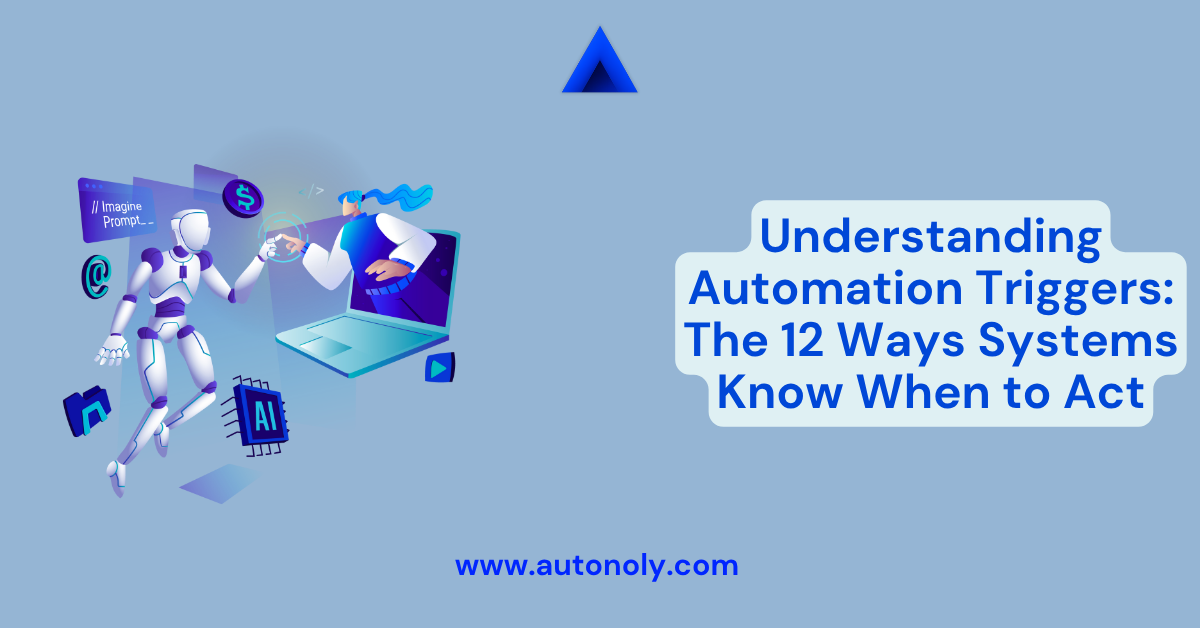Introduction: The Brain of Every Automated System
You've built an automation. You've connected your apps. You've mapped out the perfect workflow. But here's the question that determines whether your automation is brilliant or useless: When does it actually run?
This is where automation triggers come in—the often-overlooked brain of every automated system. Triggers are what transform static workflows into responsive, intelligent systems that know exactly when to spring into action.
Think of triggers as the "if" in every automation's "if-then" statement. They're the sensors, the watchdogs, the attentive assistants constantly monitoring conditions and saying, "Now! This is the moment to act!"
Understanding triggers is the difference between automation that sits dormant waiting for manual activation and automation that truly works for you, responding to real business conditions without any human intervention.
In this comprehensive guide, we'll explore the 12 fundamental types of automation triggers, how each one works, when to use them, and real-world examples that will transform how you think about building automated systems.
Why Triggers Matter More Than You Think
Before we dive into the specific types, let's understand why mastering triggers is crucial for automation success.
The Automation Activation Problem
Most people focus on what their automation does—the actions it performs, the data it processes, the emails it sends. But the most sophisticated automation in the world is useless if it never activates at the right moment.
Consider these scenarios:
- A customer support automation that only runs when someone manually clicks "start"
- An inventory reorder system that checks stock levels once a week instead of continuously
- A lead nurturing workflow that requires someone to remember to activate it for each new prospect
These automations might work perfectly when activated, but they're fundamentally broken because their triggers don't match their purpose.
The Efficiency Multiplier Effect
The right trigger can multiply your automation's effectiveness by 10x or more. A marketing email automation triggered by customer behavior is dramatically more effective than the same automation triggered by a random schedule. A data sync triggered by actual changes is far more efficient than one that runs every hour regardless of whether anything changed.
The Maintenance Burden Reducer
Properly configured triggers reduce the maintenance burden of your automations. Systems that trigger appropriately don't waste resources running unnecessarily, don't create duplicate actions, and don't require constant human oversight to function correctly.
The 12 Types of Automation Triggers
Let's explore each trigger type in detail, with practical examples that demonstrate when and how to use them effectively.
1. Time-Based Triggers (Schedule Triggers)
What It Is: Automation activates at specific times or intervals—daily, weekly, monthly, or at exact times.
How It Works: The system maintains an internal clock and executes the automation whenever the specified time arrives, regardless of any other conditions.
When to Use Time-Based Triggers
Time-based triggers work best for:
- Regular reporting and data compilation
- Scheduled communications and reminders
- Routine maintenance and cleanup tasks
- Recurring business processes with fixed schedules
- Batch processing of accumulated data
Real-World Examples
Morning Sales Report
- Trigger: Every weekday at 8:00 AM
- Action: Compile previous day's sales data from all channels and email summary to management
- Why This Works: Management needs consistent timing to review before daily stand-up meetings
Monthly Financial Close
- Trigger: Last day of each month at 11:59 PM
- Action: Generate preliminary financial reports, flag discrepancies, and notify finance team
- Why This Works: Accounting processes follow strict calendar schedules
Social Media Posting
- Trigger: Monday, Wednesday, Friday at 10:00 AM, 2:00 PM, and 5:00 PM
- Action: Post queued content to social media platforms
- Why This Works: Optimal engagement times are predictable and consistent
Common Pitfalls
Timezone Confusion: Ensure your automation platform uses the correct timezone for your business location
Daylight Saving Issues: Account for DST changes in scheduling
Over-Scheduling: Running automations too frequently wastes resources; batch processing is often more efficient
2. Event-Based Triggers (Instant Triggers)
What It Is: Automation activates immediately when a specific event occurs in a connected system.
How It Works: Systems send instant notifications (webhooks) when events happen, triggering automation in real-time without polling or delay.
When to Use Event-Based Triggers
Event-based triggers excel for:
- Time-sensitive customer interactions
- Real-time data synchronization
- Immediate response workflows
- Alert and notification systems
- Transaction processing
Real-World Examples
New Customer Onboarding
- Trigger: New user account created in system
- Action: Send welcome email, create customer record in CRM, assign account manager, schedule follow-up
- Why This Works: Immediate response creates positive first impression and prevents leads from going cold
Payment Processing
- Trigger: Payment received via Stripe
- Action: Update subscription status, send receipt, trigger product delivery, notify fulfillment team
- Why This Works: Customers expect immediate confirmation and service delivery after payment
Form Submission Response
- Trigger: Contact form submitted on website
- Action: Add to CRM, send auto-response email, create task for sales team, update lead score
- Why This Works: Fast response time significantly increases conversion rates
Common Pitfalls
Webhook Reliability: Ensure your systems properly handle webhook delivery and retries
Event Flooding: High-frequency events can overwhelm systems; implement rate limiting or batching
Missing Events: Have fallback mechanisms for when webhooks fail
3. Data Change Triggers (Update Triggers)
What It Is: Automation activates when specific data is created, modified, or deleted in a database or application.
How It Works: Systems monitor data fields and detect when values change, triggering automation based on the specific change that occurred.
When to Use Data Change Triggers
Data change triggers are ideal for:
- Maintaining data consistency across systems
- Tracking important status changes
- Conditional workflows based on data values
- Audit trail generation
- Cascading updates
Real-World Examples
Deal Stage Advancement
- Trigger: CRM deal stage changes to "Proposal Sent"
- Action: Schedule follow-up reminder for 3 days, notify manager, update forecast spreadsheet, prepare contract template
- Why This Works: Each stage requires different actions; triggering on specific transitions ensures nothing falls through cracks
Inventory Level Monitoring
- Trigger: Product inventory quantity drops below reorder point
- Action: Create purchase order, notify purchasing team, update suppliers, adjust sales projections
- Why This Works: Proactive reordering prevents stockouts without manual monitoring
Customer Profile Update
- Trigger: Customer email address changes
- Action: Update email address across all connected systems, send verification email, update marketing lists
- Why This Works: Maintains data consistency and prevents bounced communications
Common Pitfalls
Infinite Loops: Automation that triggers on data changes and then changes that same data can create infinite loops
Change Detection Delay: Some systems have delays in detecting changes; understand your platform's polling frequency
Partial Updates: Ensure your trigger properly handles partial record updates vs. complete replacements
4. Condition-Based Triggers (Threshold Triggers)
What It Is: Automation activates when data meets specific criteria or crosses defined thresholds.
How It Works: System continuously or periodically evaluates conditions and triggers when criteria are satisfied.
When to Use Condition-Based Triggers
Condition-based triggers work well for:
- Alert systems for critical metrics
- Performance monitoring
- Quality control automation
- Resource allocation
- Exception handling
Real-World Examples
High-Value Lead Alert
- Trigger: New lead with company size >1000 employees AND budget >$100K
- Action: Immediately notify senior sales rep, assign to enterprise team, schedule priority demo
- Why This Works: High-value opportunities require immediate attention from experienced team members
Server Performance Monitoring
- Trigger: Server CPU usage >90% for more than 5 minutes
- Action: Send alert to DevOps, scale up resources, log incident, check for anomalies
- Why This Works: Proactive intervention prevents downtime and service degradation
Customer Churn Risk
- Trigger: Customer engagement score drops below 30 AND no activity in 14 days
- Action: Trigger win-back campaign, notify account manager, offer special promotion
- Why This Works: Early intervention can save at-risk customer relationships
Common Pitfalls
Alert Fatigue: Setting thresholds too sensitive creates noise; tune to meaningful levels
Complex Conditions: Overly complex trigger conditions become hard to maintain and debug
Evaluation Frequency: Balance between responsive monitoring and system resource consumption
5. User Action Triggers (Behavioral Triggers)
What It Is: Automation activates based on specific actions users take within your applications or platforms.
How It Works: System tracks user behavior and triggers automation when users perform predefined actions or follow particular patterns.
When to Use User Action Triggers
User action triggers excel for:
- Personalized user experiences
- Behavioral marketing campaigns
- User onboarding flows
- Engagement automation
- Feature adoption tracking
Real-World Examples
Abandoned Cart Recovery
- Trigger: User adds items to cart but doesn't complete purchase within 2 hours
- Action: Send reminder email with cart contents, offer limited-time discount, retarget with ads
- Why This Works: Timely reminders capture sales that would otherwise be lost
Feature Adoption
- Trigger: User logs in 5 times but never uses key feature
- Action: Send tutorial email, offer guided walkthrough, schedule personalized demo
- Why This Works: Proactive education increases product value and reduces churn
Content Engagement
- Trigger: User reads 3+ blog posts about specific topic
- Action: Send related case study, offer topic-specific consultation, add to specialized nurture track
- Why This Works: Demonstrated interest in topic signals sales opportunity
Common Pitfalls
Privacy Concerns: Ensure behavioral tracking complies with privacy regulations and user expectations
False Positives: Users may trigger actions accidentally; include verification mechanisms where appropriate
Tracking Implementation: Robust behavioral triggers require proper analytics implementation
6. Email/Message Triggers (Communication Triggers)
What It Is: Automation activates when specific emails are received, messages arrive, or communications contain particular content.
How It Works: System monitors inboxes or communication channels and triggers based on sender, subject, content, or attachments.
When to Use Email/Message Triggers
Email triggers are perfect for:
- Automated customer support
- Email processing and routing
- Document handling workflows
- Team collaboration automation
- Notification response systems
Real-World Examples
Support Ticket Creation
- Trigger: Email received at support@company.com
- Action: Create ticket, classify by keywords, assign to appropriate team, send confirmation to customer
- Why This Works: Ensures every support request is captured and routed correctly
Invoice Processing
- Trigger: Email with PDF invoice attachment received
- Action: Extract invoice data, create accounting entry, route for approval, schedule payment
- Why This Works: Eliminates manual invoice data entry and speeds processing
Meeting Confirmation
- Trigger: Calendar invite response received
- Action: Update attendee list, send pre-meeting materials, adjust catering count, notify organizer
- Why This Works: Automates meeting coordination logistics
Common Pitfalls
Spam and Filtering: Ensure legitimate trigger emails aren't caught by spam filters
Parsing Complexity: Email content parsing can be unreliable; use structured data where possible
Volume Management: High email volumes can overwhelm automation systems
7. Webhook Triggers (API Event Triggers)
What It Is: Automation activates when external systems send data to a specific URL endpoint.
How It Works: Your automation platform exposes a URL that other systems call when events occur, passing data that triggers your workflow.
When to Use Webhook Triggers
Webhook triggers are essential for:
- Third-party integration
- Real-time data synchronization
- Event-driven architectures
- Custom application integration
- IoT device automation
Real-World Examples
Payment Gateway Integration
- Trigger: Webhook from payment processor confirms transaction
- Action: Fulfill order, update customer account, send receipt, trigger loyalty points
- Why This Works: Immediate notification enables instant fulfillment without polling
Git Repository Updates
- Trigger: Code pushed to repository
- Action: Run automated tests, deploy to staging, notify team, update project board
- Why This Works: Instant deployment pipeline responds immediately to code changes
SMS Response Handling
- Trigger: Customer replies to SMS message
- Action: Parse response, update preference, trigger appropriate follow-up, log interaction
- Why This Works: Enables two-way automated SMS conversations
Common Pitfalls
Security: Webhook URLs should be secured with authentication tokens or IP whitelisting
Reliability: Implement retry logic and failure handling for webhook delivery
Testing Difficulty: Webhooks can be harder to test than other trigger types
8. Manual Triggers (Button/On-Demand Triggers)
What It Is: Automation activates only when explicitly initiated by a user clicking a button or selecting an option.
How It Works: User interface provides button, command, or menu option that starts the automation when selected.
When to Use Manual Triggers
Manual triggers make sense for:
- Occasional high-value processes
- Operations requiring human judgment
- Ad-hoc reporting and analysis
- Batch operations on selected data
- Administrative functions
Real-World Examples
Quarterly Report Generation
- Trigger: Manager clicks "Generate Q3 Report" button
- Action: Compile data from all systems, generate visualizations, create presentation, email to stakeholders
- Why This Works: Quarterly cadence doesn't justify scheduled automation, but process complexity benefits from automation
Bulk Data Operations
- Trigger: Admin selects 50 customer records and clicks "Export for Marketing"
- Action: Format selected data, check for duplicates, segment by criteria, create campaign list
- Why This Works: Selection requires human judgment, but processing benefits from automation
Emergency Notifications
- Trigger: Manager clicks "Send Emergency Alert"
- Action: Send notifications via email, SMS, Slack, phone, update status page, log incident
- Why This Works: Emergency timing requires human decision, but multi-channel notification benefits from automation
Common Pitfalls
Forgotten Automations: Manual triggers depend on people remembering to activate them
Access Control: Ensure only authorized users can trigger sensitive operations
User Interface: Make trigger buttons obvious and easy to find when needed
9. File Upload Triggers (Document Triggers)
What It Is: Automation activates when files are uploaded, modified, or appear in monitored locations.
How It Works: System watches specific folders, cloud storage locations, or upload endpoints and triggers when new files appear.
When to Use File Upload Triggers
File triggers are ideal for:
- Document processing workflows
- Data import automation
- Media file handling
- Backup and archiving
- Collaborative document workflows
Real-World Examples
Resume Screening
- Trigger: Resume PDF uploaded to recruiting folder
- Action: Extract text, scan for keywords, score candidate, add to applicant tracking system, notify recruiter
- Why This Works: Automates initial screening of high-volume applications
Financial Document Processing
- Trigger: Receipt image uploaded to expense folder
- Action: OCR to extract amounts, categorize expense, check policy compliance, route for approval
- Why This Works: Eliminates manual expense report data entry
Content Publication
- Trigger: Article document uploaded to "Ready to Publish" folder
- Action: Convert format, optimize images, upload to CMS, schedule posting, notify marketing team
- Why This Works: Streamlines content publication workflow
Common Pitfalls
File Type Handling: Ensure automation properly handles various file formats and corrupted uploads
Large Files: Big files can cause timeouts; implement chunking or asynchronous processing
Duplicate Detection: Prevent processing the same file multiple times
10. Integration Triggers (System Event Triggers)
What It Is: Automation activates when specific events occur within integrated business applications.
How It Works: Direct integrations with business software monitor for application-specific events like new records, status changes, or completed transactions.
When to Use Integration Triggers
Integration triggers work best for:
- Cross-platform workflows
- System synchronization
- Business process automation
- Customer journey automation
- Sales and marketing alignment
Real-World Examples
CRM to Project Management
- Trigger: Deal marked as "Won" in CRM
- Action: Create project in project management tool, assign team, schedule kickoff, generate SOW
- Why This Works: Seamlessly transitions from sales to delivery
E-commerce to Fulfillment
- Trigger: Order placed in Shopify
- Action: Create fulfillment task, generate shipping label, update inventory, notify warehouse
- Why This Works: Instant order processing improves delivery speed
Support to Development
- Trigger: Bug marked as "Critical" in support system
- Action: Create development ticket, assign to engineering, notify product manager, update customer
- Why This Works: Critical issues immediately escalate to resolution team
Common Pitfalls
Integration Maintenance: Third-party integrations break when APIs change; monitor and update regularly
Rate Limits: Respect API rate limits to avoid service interruptions
Dependency Management: Understand which system is source of truth for each data type
11. Chained Triggers (Dependent Triggers)
What It Is: Automation activates only after another automation completes, creating sequential workflows.
How It Works: One automation's completion serves as the trigger for the next automation in a chain.
When to Use Chained Triggers
Chained triggers excel for:
- Multi-step business processes
- Workflows with dependencies
- Sequential approval processes
- Complex data transformations
- Orchestrated operations
Real-World Examples
Content Publishing Pipeline
- Trigger Chain: Draft completed → Editor review → Designer layout → Manager approval → Publish
- Action: Each stage triggers the next, with notifications and assignments
- Why This Works: Complex publishing requires sequential steps with different owners
Employee Onboarding
- Trigger Chain: Offer accepted → IT setup → Manager assignment → First day preparation → Training enrollment
- Action: Each completed task triggers next onboarding phase
- Why This Works: Onboarding has strict sequencing requirements
Financial Closing
- Trigger Chain: Data collection → Reconciliation → Review → Approval → Reporting → Distribution
- Action: Month-end closing steps execute in required order
- Why This Works: Financial processes have mandatory sequential dependencies
Common Pitfalls
Failure Handling: If one automation fails, entire chain can stall; implement error recovery
Debugging Complexity: Long chains are harder to troubleshoot when things go wrong
Performance: Sequential processing may be slower than parallel operations when dependencies don't actually require it
12. Composite Triggers (Multiple Condition Triggers)
What It Is: Automation activates only when multiple different triggers or conditions are met simultaneously or within a timeframe.
How It Works: System evaluates multiple trigger conditions and only executes automation when all conditions are satisfied.
When to Use Composite Triggers
Composite triggers are powerful for:
- High-value operations requiring multiple confirmations
- Complex business logic
- Risk management automation
- Sophisticated targeting
- Context-aware workflows
Real-World Examples
VIP Customer Identification
- Trigger: New order placed AND customer lifetime value >$10K AND product category = premium
- Action: Assign dedicated account manager, offer white-glove service, send personalized thank you
- Why This Works: Multiple criteria ensure resources go to truly high-value customers
Qualified Lead Scoring
- Trigger: Form submitted AND company size >500 AND budget indicated AND viewed pricing page
- Action: Mark as sales-ready lead, assign to senior rep, schedule same-day call
- Why This Works: Multiple signals combined indicate genuine purchase intent
Security Alert
- Trigger: Login attempt AND from new location AND outside business hours AND multiple failed attempts
- Action: Block account, alert security team, require two-factor authentication, log incident
- Why This Works: Multiple suspicious factors together warrant immediate security response
Common Pitfalls
Over-Complication: Too many conditions make automation brittle and hard to maintain
Condition Order: Some conditions may be more expensive to evaluate; optimize order
False Negatives: Overly restrictive composite triggers may miss valid activation scenarios
Choosing the Right Trigger for Your Automation
With 12 different trigger types available, how do you choose the right one? Here's a decision framework:
Question 1: Is timing predictable?
- Yes → Time-based trigger
- No → Consider other trigger types
Question 2: Do you need immediate response?
- Yes → Event-based, webhook, or user action trigger
- No → Scheduled or manual trigger may suffice
Question 3: Are you monitoring for specific changes?
- Yes → Data change or condition-based trigger
- No → Look at event patterns instead
Question 4: Does human judgment matter?
- Yes → Manual or approval-based triggers
- No → Fully automated trigger types
Question 5: Are multiple factors important?
- Yes → Composite trigger
- No → Single-condition trigger
Question 6: Are you connecting multiple systems?
- Yes → Integration or webhook triggers
- No → Platform-native triggers
Best Practices for Implementing Triggers
Regardless of which trigger type you choose, these best practices ensure reliable automation:
1. Start with the Simplest Effective Trigger
Don't overcomplicate trigger logic. The simplest trigger that accomplishes your goal will be most reliable and easiest to maintain.
2. Test Triggers Thoroughly
Before activating automation, test triggers with real data under various conditions. Verify that triggers fire when expected and don't fire when they shouldn't.
3. Monitor Trigger Performance
Track how often triggers activate, whether they're activating as expected, and if there are patterns of unexpected behavior.
4. Document Trigger Logic
When someone (including future you) needs to understand or modify the automation, clear documentation of trigger conditions is essential.
5. Build in Safety Mechanisms
Consider adding confirmation steps, rate limiting, or manual override options for triggers that perform high-impact operations.
6. Plan for Failure
What happens if a trigger fires but the automation fails? Ensure you have error handling, notifications, and retry mechanisms.
Common Trigger Mistakes and How to Avoid Them
Mistake 1: Trigger Too Frequently
Problem: Automation runs constantly, wasting resources and potentially creating duplicates
Solution: Implement appropriate time delays, use batch processing, or add conditions to prevent over-triggering
Mistake 2: Trigger Too Rarely
Problem: Automation doesn't run when needed, missing important events
Solution: Use event-based triggers instead of infrequent schedules, or increase polling frequency for critical operations
Mistake 3: Wrong Trigger Type
Problem: Using time-based trigger when event-based would be better (or vice versa)
Solution: Match trigger type to business requirement—time-based for scheduled operations, event-based for responsive actions
Mistake 4: No Fallback Mechanism
Problem: If trigger fails, automation never runs and issue goes unnoticed
Solution: Implement backup triggers, monitoring alerts, or manual override options
Mistake 5: Trigger Logic Too Complex
Problem: Overly complicated trigger conditions make automation unreliable and unmaintainable
Solution: Simplify conditions, break into multiple automations, or use chained triggers for complex logic
Advanced Trigger Strategies
Once you master basic triggers, these advanced strategies enable sophisticated automation:
Strategy 1: Layered Triggers
Combine multiple trigger types in a single automation. For example, an automation might have both a scheduled trigger (runs daily at 9 AM) and an event trigger (also runs immediately when critical events occur).
Strategy 2: Conditional Trigger Evaluation
Within an automation, evaluate additional conditions after the initial trigger. The trigger gets the automation started, then logic determines what actually executes.
Strategy 3: Dynamic Trigger Adjustment
Build automations that modify their own trigger conditions based on patterns or performance. For instance, increasing check frequency during high-activity periods.
Strategy 4: Trigger Aggregation
Instead of processing each trigger event individually, aggregate multiple trigger events and process in batches. This is particularly useful for high-frequency triggers.
Strategy 5: Predictive Triggers
Use historical data and patterns to trigger automation proactively before conditions require action. For example, triggering reorder automation before inventory hits minimum thresholds based on consumption patterns.
The Future of Automation Triggers
Trigger technology continues evolving. Here's what's emerging:
AI-Powered Triggers
Machine learning systems that identify optimal trigger conditions based on outcomes, continuously optimizing when automation should activate.
Natural Language Triggers
"Trigger this automation when customer seems frustrated" —systems that understand complex, nuanced trigger conditions expressed in natural language.
Predictive Event Triggers
Triggers that fire not when events occur, but when AI predicts events are about to occur, enabling preemptive automation.
Context-Aware Triggers
Triggers that consider broader business context, understanding that the same event might require different automation responses depending on current conditions.
Conclusion: Mastering the When, Not Just the What
The most sophisticated automation in the world is useless if it doesn't know when to act. Mastering automation triggers—understanding the 12 different types, when to use each one, and how to implement them effectively—is what separates automation that sits idle from automation that transforms your business.
Start with simple triggers for your first automations. As you gain experience, layer in more sophisticated trigger strategies. Test thoroughly, monitor carefully, and continuously optimize based on real-world performance.
Remember: automation isn't just about what happens—it's about knowing when it should happen. Master triggers, and you master automation.
Frequently Asked Questions
Q: Can I use multiple trigger types in a single automation?
A: Yes! Many automation platforms allow multiple triggers for the same workflow. For example, an automation might trigger both on a schedule (daily) and on specific events (when new data arrives). This provides both regular processing and responsive action.
Q: What happens if a trigger fires multiple times quickly?
A: This depends on your automation platform's configuration. Most platforms either queue multiple triggers for sequential processing, or offer debouncing/rate limiting to prevent rapid repeated triggers. You should explicitly configure this behavior based on your needs.
Q: How do I test automation triggers without affecting production data?
A: Most automation platforms offer test modes that simulate triggers without executing actions on real data. You can also create duplicate workflows in sandbox environments, or use filtered triggers that only process test records marked with specific identifiers.
Q: Which trigger type is most reliable?
A: Time-based triggers are generally most reliable because they depend only on your automation platform's clock. Event-based and webhook triggers depend on external systems sending notifications correctly. However, event-based triggers are often more useful despite slightly lower reliability.
Q: Can I create custom trigger types not listed here?
A: Most automation platforms support custom webhook triggers that can respond to any event your systems can generate. This allows you to create virtually any custom trigger type by having your applications send webhooks when specific conditions occur.
Q: How do I handle triggers that fire overnight or on weekends?
A: This depends on whether your automation needs to run immediately or can wait for business hours. You can add conditional logic that checks the time and either processes immediately or queues for business hours. Some platforms offer "business hours only" trigger options.
Ready to implement sophisticated automation triggers in your business? Explore Autonoly's comprehensive trigger options and start building responsive, intelligent automation that knows exactly when to act.